VOTE: Anker Astro 3E 10,000 mAh battery pack
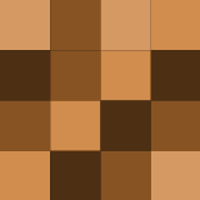
Once it finishes downloading, a notification should appear saying blahblahblah download complete. Tapping on it should open the installer, where you review the permissions and then install. If there's no notification, you can also use the Downloads app in the app drawer or navigate to the Download folder (its on the…
Google Play Music has done it in my use. Haven't played around with this app enough to know but I'm pretty sure it does, I'll report back with my findings (if I remember lol)
Not sure if you're looking for this specifically, but in the latest update of DashClock, there's an advanced section within the settings in which you can choose "Always center", again not really sure what you're trying to do but just pointing it out.
Not sure if it's what you're looking for, but in the settings (of the latest update, at least), there's an Advanced section now, in which there's an "Always center" option. Just a pointer.
Well derp. I've been using Ctrl+E and removing the ? that appears, then typing the URL. Thanks!
Try Apollo with one of the themes. Google Play Music is rather nice too, but not strictly holo themed.
I bring to you, the very first sentence of the article.
I always believed that the swinging was for stapling to items to walls or boards. I'm pretty sure that if I stapled a piece of paper to my desk, I'd have a piece of paper stapled to my desk :P
It's a pretty nice ringtone, I use it on my Galaxy Nexus.
Did this to get rid of a buggy app on my Galaxy Nexus (CM10 stable) and it killed all of my registered accounts once I booted back into regular Android.
Literally just downloaded this yesterday and was going to submit it to Lifehacker, but it looks like you've read my mind!
Yup, GrooVe IP every day, works fine. Setup was a breeze, just logged into my Google Voice account, and done. Haven't really paid attention to battery life since my phone is plugged in for at least half the day. Calls are clear with lag sometimes when my network is congested, but otherwise great.
VOTE: Klipsch IMAGE S3
Amen to that, I had to borrow a cheapo tripod since I forgot mine once... it and my 60D took a tumble onto asphalt (it was a quick car shoot for a friend who was selling his car) TWICE! and it's still in flawless condition (minus the scratch on the loop mount for the strap on the 60D.
True, I have yet to send my Fascinate that far down the brick road (ba dum tss), hopefully I won't have to, this thing is ballin' with Jelly Bean.
For me, one word: Odin.
I personally use a Blackburn Flea 2.0 for my front and rear. It provides decent illumination for those quick rides at night. However if I need some serious power, I grab a cheapo flashlight mount and my toss my Surefire E2DL in there.
I remember just back last November, I got the 55HX820 for $1100 at Fry's... I'll keep that for now
Except, the app pulls information from a publicly available list (read the article, it's in the quote). If the app didn't exist, "the enemy" we're talking about here could always view that list from a website or however that information is being pushed out.

