Not likely. The 360 sees the drive and will then format it as such. You can format any drive as FAT32 and the 360 will let you read music and such from it, but to use a flash drive as storage it will format the entire drive.
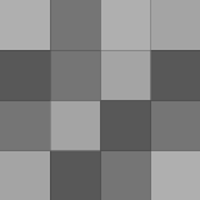
Actually, you can use an external HDD instead of a flash drive. But you only get to use the maximum allowed size. So you still only get a max of 32GB. Also it will probably tell you that the device doesn't meet Microsoft's performance requirements, but you can still use it.
It's all about the money. MS has always sold a version of the 360 with very little or no storage at all for a cheaper price. If they made it easy to add large amounts of storage to the system, nobody would buy the more expensive system with a hard drive in it or pay the ridiculous prices for official MS storage. …
This is the only one I've ever come across other than completely replacing the end.
Well according to the article you can't edit what's on the menu natively in Win8 thus you can use this utility to edit it. Unless of course you know a way to do so without a 3rd party utility. If so, please do share as I would be interested in knowing that.
Yes. You can access it via Win+X or right clicking in the bottom left corner.
It accidentally the whole thing.
Metro interface aside, there's a bunch of new stuff in 8 that I like over 7. Don't get me wrong, 7 is a great OS, but 8 is definitely better. The performance increase is noticeable. It will boot, shut down, hibernate, and resume all much faster than 7 does. The new task manager is handy. I like the ribbon in…
One thing that you're wrong on with Start 8 is that you can disable the hot corners and metro screen. I'm using Start 8 right now, and in the options you can do all of that stuff.
I pirated Skyrim initially. I had never played any of the Elder Scrolls games and I didn't want to run the risk of blowing $60 on a game that I might not like. I played it for a couple of weeks, decided I loved the hell out of it, and bought it on Steam. I used to be a pretty big game pirate, but between Steam and…
I did that very thing with Skyrim. I had never played any of the Elder Scrolls games before, but I'd heard lots of folks liking it and saw some awesome videos online. But I didn't want to run the risk of wasting $60 on a game that I might not like. So I downloaded a pirated copy and played it for a couple of weeks.…
I'm the same way with just hitting the start button on my keyboard and typing. The issue for me with Win 8 is not necessarily a lack of a start button, but the jarring shift from desktop mode to Metro. I'm not the biggest fan of it yet on a desktop (I love it on tablets though). So I installed Start 8 on my Windows…
Windows 8's performance blows Windows 7 away. On my laptop it takes right around 15 seconds to get to the desktop from a reboot. Cold start is even faster. There's a new kernel, new task manager, new file explorer and about a million little tweaks that just make it feel like they put some effort into it. The only…
Those are minimum requirements. It's always recommended to have more RAM. However, 7 does do better on 1GB than Vista ever did.
I've seen some folks mention Classic Shell, but another one to use is Start 8. Only kicker with Start 8 is that it costs 5 bucks. But it's well worth it in my opinion. I've used both of them, and while Classic Shell is free, it takes a bit of work to get it looking exactly how you want. Start 8 is a few clicks…
I name mine after metal and rock bands.
Yes, your Win 7 product key will still work. Although if you don't like the interface formerly known as Metro, you can always install something like Classic Shell or Start8 to give you back the good ol' start menu. I'm using Start8 now and it's awesome. $5, but still awesome.
I don't know what to say to you right now. I want to lol, but I don't think that's enough. Maybe lshidmtamsfo?
Perhaps a Dudista?
Booting into safe mode will also get you around that as the system will only load the absolute necessary things needed to run windows.

