I was struggling with this very problem last week. I don't want to push but only pull. I went for http://gitboxapp.com/ , which is free for private users and makes life much easier. Not affiliated, just happy with the (relative) simplicity.
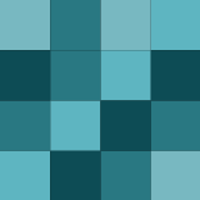
I have no problem using the terminal, but I just cannot remember all those commands. Instead, I use Deeper from the makers of Onyx ( http://www.titanium.free.fr/ ), which offers the same option with a nice interface.
+1, I'm so glad you guys are back and really appreciate the work you put into achieving this. However, like so many others, I really liked the backup view better.
I use ChronoSync: On the MBP, ChronoAgent runs in the background and as soon as the MBP is in my network, it gets recognized by the Server (a MacPro in my case) and the server downloads everything that is new. Lots of options concerning deletions of removed files, creation of archives before deleting etc. Not…
I'm stuck with the same problem. Found a little overview here:
Vote: Dolphin
VOTE: Onmifocus
I got a cheap, slow Android tablet, so all I care about is speed. Zeam offers all you really need and is fast.
VOTE: Zeam Launcher
I found a very simple piece of advice somewhere some time ago (I think it was here even): before typing in your proper password to enter a secure homepage, type in some nonsense password. If it get's accepted, it's a case of phishing, because the page cannot know your real password and will accept (and save!) anything.
... and how do you stay in sync?
VOTE: Reeder for Mac and iPAD/iPhone
Thanks, Blueluck. Actually I live in Europe, so, I don't have any neighbors to ask. But you confirm my impression: it's regional, it's social, it's situational. And there is actually no right or wrong. Or there is, but you have to tray the hard way by looking for reactions.
I love that one, thanks. Actually, that's what I feel like. But I guess I'm too old to try it out, they might lock me away ;-)
maybe it is mounted but you just don't see it? Did you check Disk Utility (from Applications/Utilities)? Or else, open Finder preferences and check under Sidebar whether Hard disks (4th from the bottom) is checked.
OK, so here is a question from a non-native speaker: you guys seem to care a lot about my well-being, since everybody is greeting me with "how are you today" or something else. I know it's only rhetorical, but seriously: how do you expect me to answer. Eg should I say "thanks, fine", or "good morning" or ignore you…
vote: Thinks
Most of all: don't zip JPGs, they are already compressed, so zipping them does not make them any smaller.
Paste plain text: I use LaunchBar on my Mac.
Vote: Launchbar

