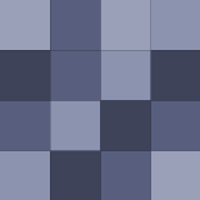
I have this weird need to try out all these and I always come back to CamScanner. It's been around a long time and gets better all the time. It's nice it's available on both IOS and Android since I carry both. There are two things that keep me using this the most and always coming back. The first is when it makes a…
The advice to freeze it is dumb. If you know any science behind garlic (and onions) you cut/crush just before using it to keep the volatile compounds from dispersing. If you want strong garlic flavor, you would crush it to break more of the cell walls to release the compounds (the dragging technique). If you want…
Or a piece of tape on the side of the container.
Here is a tip (I've been using this some time as a beta tester): Use the website to create the recipes since the drop down boxes for the actions are much easier to see what the capabilities are. You can create a recipe in the app or use one of the pre-made ones, but without knowing the names of the variables, it's…
The Wundermap is the coolest part. You can customize what it shows you. I love their mobile apps too on both Android and IOS. Their Twitter account is worth following for "as it happens" type of information. If you love weather nerdery, then the Weather Underground is the place for your pleasure hands down.
We have used Dragon Naturally Speaking in my office for years to do dictation. Those who use it love it. I recommend getting a good microphone. The built in one usually sucks and doesn't work well with high quality dictation software.
Seems like you could do this with apps like Commander or Tasker and some IFTTT integration as long as your devices are connected to IFTTT. Now the cogs in my brain are turning.....checking my own recommendation out :-)
I back this up. The simplicity is actually a bonus. Your presentation should be only a visual supplement. Too much info and flash and your audience fazes out listening to you.

Or you can just "trust" your instincts and be like these folks:
Really the best advice is if you can do so, don't go out when snow is out there. Really....I find a lot of dumb people that don't prepare. If snow is in the future forecast, that is the time to stock up on food and needs. Not during or right after. I see tons of people heading to the store during and after the…
That is what I thought. I switched to Ubuntu ditching my Windows laptop about 3 years ago and Virtualbox works great in Linux so I haven't used VMWare Player in awhile. Thanks for the clarification.
I know Virtualbox supports snapshots, but I seem to remember the free version of VMWare Player did not. At least not built in. You could backup your Virtual Machine files using a normal backup program outside of the player. It's been awhile since I used VMWare Player so maybe something has changed.
It appears to be available in the Google Play store for $13 as well if that is how you roll.
In Google Maps on the desktop, just click the gear icon in the lower right and select "Share or Embed Map" and you get a link. That will push the whole map. Depending on how you have Pushbullet set up, it can push the copied link automatically, you can push it to a specific device with a right click or via the add-on…
Get Notified When Google Services Go Down
When I setup two-factor for any service I usually add it to Google Authenticator with the QR code. Print out that QR code and you can always restart it in a new setup of Google Authenticator again. I have more than one device and switch devices a lot so this is how I set things back up. That said....I keep those…
It is a little different in Unity and almost resembles using "OK Google" on an Android phone to search both locally and online at the same time. Programs can be searched by keywords instead of the program name. For instance if I type "graphics" I see all the programs I've installed that deal with graphics in some way.…




