I use an app on my Android tablet called Lux that not only dims the screen so low it's almost turned off, it also has a night mode that adds a filter to the screen to filter out blue light. I'm no scientist so I can't speak scientifically what it does, but it makes a world of difference on my eyes when viewing the…
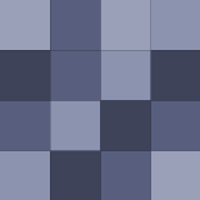
No I haven't, though it seems ramen cooks so fast the pepper wouldn't add much to the cooking water.
Tomato juice is great if you want a Mexican taste.
I just use a piece of cardboard with two holes pokes in it the distance of the radius I need. I put something pointy in the middle part (nail) and a pencil in the other hole and just draw a circle letting the cardboard rotate. Super fast if you need to draw a bunch of them.
and probably won't dig to find out the stuff you'd like to keep to yourself.
Depending on what you are trying to accomplish, the Android app Trigger can do a lot. I originally got it to read NFC tags, but they have added a ton of other triggers in there in the last year based on things like connected to WiFi, geo location, battery status, etc. It has some IAP to activate some of the features,…
I think under the Security & Privacy setting and the Files & Applications tab you can tweak what shows up there. Maybe excluding some things could speed it up. All my stuff is local so it pops up fast on my high end laptop. The netbook mentioned, not so much, so I have search turned off for that device.
I couldn't agree more with reading reviews as being a good source. If you've narrowed down your choices and can find user guides online for your selections, it maybe helpful to take a look at that. For instance my Buffalo router has a USB port and came with DD-WRT installed, but some of the features of that port do…
Use IFTTT.com to do this. I have it setup to upload any new photos in certain directories to a specific folder in Google Drive. This allows you far more control. For instance screenshots go to their own directory and photos in the camera folder go to a different one to be sorted through. You can even upload to…
I'm confused....this has been there in the G+ photo app for some time. Just hit the cloud on the local folder and it puts a cross mark though it to disable autobackup of that folder. What is new? What I want is for it to not automatically add a new folder when it finds one without asking if you want to back it up.
Just a word of caution, if you use a password tool like LastPass to copy a password to the clipboard it will show that password in the clip when you pull down your notification shade. I fixed this by using LaunchPad and creating a task that does nothing but insert a predefined text to overwrite that. Just something to…
I would add that (in the case of Swiftkey at least) it does not store passwords or credit card numbers and does not present them in the predictions. It's smart enough to know when you are at a password prompt because it doesn't auto-capitalize the first letter which would be annoying.
iTranslate has a widget to instantly translate whatever was copied to the clipboard. Unfortunately it's one way, but still faster than having to open the app and paste it.
Is it just me or does IOS seem to forget which keyboard you chose? Seems everything I bring up and app and the keyboard the default IOS keyboard comes up and I need to switch to SwiftKey.

Being a heavy user of SwiftKey on Android I found it a bit anemic for now on IOS. The top photo is from my iPad and the bottom two from Android. As you can see in Android you get the second row of symbols and just hold the key to select it. No need to switch to the second level and even has a number row (configurable…
In settings for Feedly set the "Favorite Sharing Tool" to "browser" and it will put a little chrome icon at the top of the article. Tapping that icon it will open your default browser (even if it's not Chrome) if one is set or pop up the open with dialog where you can set it for your default browser, this app, link…
If you are heading to parts of India where they speak Hindi here are two nifty guides to some words (these are safe words, nothing profane listed):
When you click My Maps it takes you to the same Maps Engine Lite. Looks the same to me (including the old black Google navigation bar at the top). The mobile app added some features for adding points. The big change beside the name is that it's no longer buried deep in Google Maps. It's right there below the search…
It's been there all along (as Maps Engine Lite), most people didn't know where to look for it. It's nice that they renamed it My Maps. The name fits better. Make sure to get the Android app to go with it and use those custom maps on the go and even make corrections and add custom points. If you really want to know the…


