It also depends on whether the right type of LTE is available in your area. It's not rolled out everywhere yet.
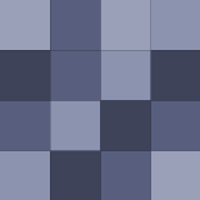
You can create directions in Maps Engine the same way you do in regular Google maps. There is a directions icon and you add that layer to the map. Then save the whole thing. I actually do this a lot to plan a trip at my desktop. Then I save it and bring up the Maps Engine app on my Android device and choose navigate.…
OCR also works via the desktop if you import a PDF and do a conversion to Google Docs. I do this with scans off a regular flatbed scanner all the time.

OTG cable with an Android tablet. Very useful if your tablet does not have memory expansion. I use this with a flash drive all the time with my Nexus 10 to watch movies. If you root your device you can move files on and off a flash drive or even a hard drive. I've also used this with a USB to serial adapter to turn my…
Not sure if it got to 90 degrees if the butter doesn't slide out, but seems like it works for me around at least 80 (when I start thinking about AC). They are cheap enough to try. Worst case there is a floating lump of soft butter in the water.
You can do this with Google Map Engine Lite. When you are in Maps (and logged into Google) you will see under the search box in the top left "My Maps" and hovering over that will give you the option to create a new map overlay.
Maybe the prank is that there is no prank! Just thinking this one out :)
A Plex server doesn't use Dynamic DNS to access remotely. They have their own MyPlex service you login to on the server and your mobile apps. That said, Dynamic DNS is awesome for other remote options.
Probably should have clarified that. I really mean larger 9" to 10" tablets. You're right in the smaller form factor Android is smoking it.
I daily carry both a iPad 4 and a Nexus 10 so I have experience in both worlds. I feel the app selection is kind of moot because it comes back to what platform you do your most work in. For instance, Google Maps is available on both platforms, but I would take that on Android any day. Since I live in Google's world it…
Going mobile really depends on your job, but if you have the type of job you can do on a laptop on the go then converting to a tablet is easy. I stopped carrying my laptop and work mobile on a tablet. The problem with needing Internet access is a problem with a laptop as well. That said, a tablet with built in…
Yeah.....may need to check that out now. The advantage there is you don't rely on a cloud service. Ubuntu One had an advantage of being built in.
Uhg! The only cloud service for Ubuntu that could sync a specific directory between machines. Don't get me wrong, Dropbox on Ubuntu is rock solid, but I also want the option to sync specific directories on specific machines and this service did that.
Seems they also released the server clients for Linux, Raspberry Pie and Arduino! FTW
Having switched from a Galaxy Nexus to a Samsung Note 3 for my corporate device I loath bloatware. Not just because it comes with the device, but you cannot uninstall any of it without being rooted. This is a corporate device so rooting is out. I can only get a Verizon device and they carry no Nexus devices (yes, the…
OK, I think I'm being won over and will check out Pushbullet! The fact it's on IOS is appealing since I use an iPad for work.
Ok so I'll give it the phone to desktop part as being cool.
It does work with IFTTT. I use that a lot as well. Yeah, Pushover is not free, but I've been using is quite awhile.
I've seen Pushbullet before, but I'm using Pushover on my Android devices to do the same stuff. Anything about Pushbullet that is better than Pushover (besides available on IOS)? They look like they can do the same things.


