Wow, looks like a direct rippoff of All-in-one Sidebar which has been around for a long time. The layout and icons almost look exactly alike.
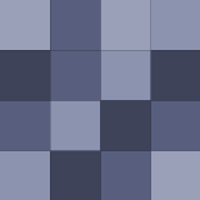
Well, technically it still needs a code before you enroll your fingerprints, and I can see someone forgetting it when they are prompted for it. May not be the best option.
Like I said, it's super easy to use and works great!
Feedly is mostly what I use since it has a headlines section, but an alternative is to stop by Google News when time permits. They pretty much pick the headlines and put them at the top (and left side). The advantage here is if you use Google Now on your Android device, as you start reading certain stories then when…
I would add to this (and usually it is taught at the same time with CPR) learning how to use an AED (Automatic External Defibrillator). These are popping up everywhere now in public spaces, so knowing how to use one can add to the percentage of being able to save a life. It's super simple to use.
Pocket Cloud since it does VNC and RDP. I use VNC on my Linux computers and RDP for most enterprise Windows machines at work.
It's still there. When you activate it there are two buttons and a scroll wheel on the screen. Moving the mouse around is still done by dragging on the screen. This is super handy if you are trying to get the mouse to click in a very small area since it affords a bit more accuracy before clicking.

Vote: Splashtop
Just an FYI, supposedly the official VNC client for Android dropped in price from $9.99 to free. Not sure how long, but I'm betting they did this to pick up fallout from LogMeIn. It's not a bad client. I got it when it was on sale for 99 cents, but moved on to something I like better
XBMC does. Not listed, but if you are into watching live TV through a computer then MythTV works as a media player too and also has a remote app (several actually).
I used to do this a lot when I was a cabling installer (you are always cutting holes in walls) though I just taped a folded sheet of paper to catch stuff. Easier to find then envelopes most of the time.
I'm convinced that if you have a roll of duct tape and some pool noodles on hand, you can fix just about any problem in life that arises! Good tip.
If I pass my accounts will probably haunt people for a long time....that's the way I like it ;-)
I'm surprised as well that Camera ZoomFX doesn't have pano mode. To back that up (as CZFx is my default camera) I use Pano which does a good job. For HDR I use HDR Camera+.
I did this for years between two computers just using SyncBack that was scheduled to run each day. I setup a one way sync from my main computer to a second one and set it to delete the file on the destination if it wasn't on the source. This would delete podcasts that I've listened to and any changes in music I made…
I've seen on my Nexus 10 where an OS upgrade tends to break app compatibility as well. MX Player is famous for never working for 2-3 weeks after any OS upgrade until the developer approves that version of the OS as being compatible with the app. That may be another reason to wait a bit for an upgrade.
Apparently yes: https://mapping.withgoogle.com
Ha, beat me to it, but I would also recommend this book. It's awesome for creating your own recipes if you are some what handy in the kitchen.
Learn to use Google's Map Engine, harness in some data from a data base and Maps becomes really powerful in visual data. I took the course Google offered a while back and found it was surprisingly easy to import geographical data from a spreadsheet. It gives you a neat visual to information.


