Seems a less insane method (one I use on certain apps) is to disable notifications or set things to update manually (which helps battery life too). My phone doesn't notify me of Facebook or Twitter stuff. I just check when I want to and manually refresh. Even email doesn't beep and burp or light the notification light…
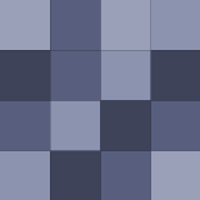
I use a weird combo of several services mostly for backup:
The bigger problem for Microsoft Office is trying to remain relevant in a multi-OS muti-device world that we are increasingly becoming. Right now they are king, but it is hard to say for how much longer. I can't tell you how many times I've had to explain to my users (I'm in IT) why MSOffice docs don't work well on an…
Unfortunately around my area the do one of two things (or both): they will put in tiny fine print you must buy that quantity to get the sale price, otherwise it is the normal price, or they jack up the regular price so you end up paying more overall.
Oh sweet! That was one thing that Blackberry had that was awesome. After you installed an app it asked your for permissions and you could allow or deny each individual permission. It seems to me the things that are coming in Android are starting to make it a real viable platform for the Enterprise (at least those…
I just print to PDF via CutePDF (for Windows) or CUPSPDF (for Linux). There is an extension called Print Edit that is super useful for only printing the areas of the page you want. That may help you.
Ha, beat me to it. TabMix Plus is a must have for me. When I switch to Chrome I miss it's functions.
I'm surprised Inkscape was not also mentioned for drawing. It's excellent if you do vector drawings. Blender is awesome for 3D work, bit a bit over the top for most.
I second this recommendation! I've used a couple of styluses on both Android tablets and iPads and this is the one I've stayed with. Mostly because the tip is smaller and very responsive. Yes, it's expensive compared to others, but the performance and feel are worth it. I deploy a lot of mobile devices as part of my…
Dot matrix printers - specifically the Star Micronics line....your couldn't kill them. Yeah, they were slow, but a box of 1000 sheets of tractor feed paper was cheap and so were the ribbons. If the ribbon dried out, just spray it with WD-40 to eak out an extra print job. Nowadays you print 10 sheets on a ink jet and…
The current maps app shows incident reports for at least my area. I've always used it to "look" ahead of traffic to see if the slowdown is manageable (left lane shut down due to construction for instance) or if it's major and I should think about exiting and finding a new way around it (two of three lanes blocked by…
I generally check email in spurts on vacation to thwart the stress of having tons of emails waiting when I return. That said, my out of the office reply does say I'm on vacation with little access to email and if it is an emergency to contact a different person (who can screen and call me if needed). The other…
Nothing says "I have a great piece of technology I know nothing about" than seeing "Sent from my Verizon iPhone" as the signature. Zero additional contact info provided. Very unprofessional IMO.
I lived overseas in a country where tipping was not appreciated and not expected. The waiters/waitresses were expected by their employers to provide good service since that is what brings back repeat customers. Of course they pay them a regular wage so that makes a huge difference. I think the percentage of the tip…
Vote: Dropbox
I was getting ready to post the same thing.
Spreading jelly on top of the greasy peanut butter is a pain. I just add another piece of bread and spread the peanut butter on the outer pieces of bread and then jelly on both sides of the inner piece of bread. A PB-J-J-PB! Besides adds a little more substance to a small sandwich.
You can "Print" to Google Drive which saves the item as a PDF. Then you can print it later when you arrive home.
It's amazing what a "Spring cleaning" can do to your phone! Good luck.
If other parts of your Verizon Galaxy Nexus are also slow and you get frequent reboots, you may want to factory wipe the phone and reload your apps. My phone was dog slow after the update to 4.2.2 Jelly Bean and it had battery problems. After wiping the phone and reloading the apps, it's super fast and the battery…

