To get the HDHomerun working on a MythTV backend, that part is easy. When you get to the tuner setup (input devices) section in setting up your MythTV backend initially, just make sure you select HDHomerun and it will find the tuners on the netowrk (even if you have more than one device). In my example above I'm using…
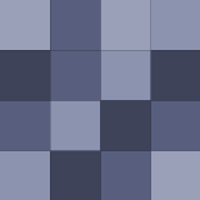
There is absolutely nothing keeping anyone at the phone companies from monitoring your calls, so they have never been "private" anyways. And since ISPs are now monitoring your data for illegal activities (DMCA stuff), then that is not private either. It is slightly disturbing that the government is getting involved,…
If you long press an email in the list it will turn blue....then long press each and it selects them just like the checkboxes did. Not as intuitive as before, but works the same. Personally I set the swipe to delete and then roll through the list swiping unwanted messages. It's better because it doesn't accidentally…
You can save a step by setting an exit task on the initial profile to run the lock task. That way you wouldn't need two profiles.
NFC would be the way to go, but you still need Tasker to do the lock/unlock. Instead of looking for a WiFi SSID, just set the task to operate when it receives a NFC request. I'm using NFC Task Launcher in conjunction with Tasker to enable/disable all kinds of things including the WiFi. That way it's an all in one…
Tasker and AutoRemote together (Autoremote is a plugin to Tasker).
I'm sure many of these artists are relatively unknown and are hoping for more exposure through free promotions. I find tons of great bands no one has barely heard of through free stuff and then if I like them, I buy their stuff. Win-win for both me and the artists.
Procomm Plus 32 running in Windows 7, though it's flagged as hugely incompatible. It's needed for VT520 emulation which is about the only part of it that works correctly. Since it does what it needs, there is no need to fork out a pile of money for a Win7 compatible terminal emulator (they run $150 on up).
I second the Swiss Army knife as the tool. Mine has a set of pliers which is really handy.
Occasionally. I still have a refrigerator that needs pics all over it :)
Well it seems less than the old Linksys WRT54G it replaced, but I understand that is the nature of 802.11n at 5Ghz. I could be wrong, but it's definitely noticeable. I'm still tweaking it so it may improve as I figure out the best way to aim the antennas. The main reason for my upgrade was the speed. I've gone from…
I just took the easy route and upgraded my router to a Buffalo N600 with DD-WRT pre-installed! The advantage is it offers all of DD-WRT's advanced features including OpenVPN, NAS support and more. You may get all these if your old router has enough memory, but I found not many seem to have enough for the full gamut of…
Seems setting up SSH would be easier though you can just use a dumb phone for this versus a smartphone with a SSH terminal.
In Jellybean 4.2.2 (may be 4.1.1, but can't verify) you can long press the app in the drawer as you would to add an app to a home screen, but if you look at the top, instead of remove you get two option: Uninstall and App Info. Not exactly like IOS, but close since IOS doesn't have an app drawer. Not sure if this is…
I've had really good success with Terro liquid ant killer and about 3-5 days of patience. A couple of drops on a scrap piece of cardboard and they feast and die. Cheap stuff too and a bottle will last you a long time.
I'm using this on my JB4.2 lock screen, but I have a Pin# lock (requirement of work) and the keypad takes over 3/4 of the screen. Am I missing something to get the little lock at the bottom instead of the honkin dial pad???
Check out Widgetlocker. I used that all the way up to getting 4.2. Combine that with the Missed It! widget and you pretty much have the same thing.
XBMC does support UPnP so if a device supports that, it can access content. I run both XBMC, Plex and MythTV (backend) on the same machine which is just an awesome combo. I can watch TV in XMBC and if I record anything I can watch it on the go through Plex! Both Plex and XBMC will pick up any movies or music on the…
Most every Android phone that supports Exchange ActiveSync will sync at the bare minimum email, contacts and calendars from Exchange. Some will also sync notes and tasks. Touchdown, mentioned earlier, is fantastic as an upgrade to the built in Exchange support.
Like you said it depends on how you work. For me it's a definite yes. I do jump back and forth between phone and tablet depending on what I do, but I use the phone far more. I ride the bus to work and frequently clear out my email before I arrive which is great since once I'm in the office I'm roaming all over the…

