"episodes where two or three episodes get published at one time can often result with the most recent episode available to listen to and the other two still missing" You can tweak this in either the global settings or individual episodes. For instance my global setting is to never have more than two podcasts from any…
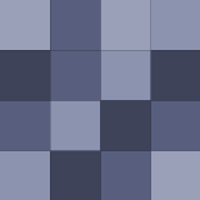
The features in Doggcatcher make it worth it....trust me!
@TheFu answered the first part pretty well if you want to stick with Quicken. For #2, if you are using Ubuntu, then use the built-in UbuntuOne service. It's like Dropbox, but also allows you sync individual folders as well. You get 5Gb of free storage and expansion is cheap. It also has a Windows client, but sadly no…
Banshee (which is the default music app in Ubuntu) will import iTunes data like playlists, play counts, stars, etc. It resembles iTunes a bit too.
The Ubuntu site has some good support for learning things in and out, but the thing about Linux is you can to the same thing 20 different ways! Sometimes just experimenting with settings works. Obviously following this site is a start and search for the terms Linux or Ubuntu. To get a quick functional overview of…
Unity works well on a small netbook for the reasons Whitson mentioned, the scrollable dock. I find myself always tapping the left side of the screen in Windows so much I may have to move my Windows task bar!
My tips (I'm a foodie/cook):
I'm rocking the Droid3 if you have that option on your carrier. It's nice because the numbers are on a row by them selves. I came from a Blackberry with a great keyboard and this one seemed to fit best. Not all keyboards are equal since I have a terrible time typing on my wife's Samsung feature phone.
Simple and free - Go get Make Use Of's brand new guide to Android: [www.makeuseof.com]
Side option if you just want one or two, buy those crappy "pancake rings" that you can find usually 2 for a dollar at any dollar store (well in America at least, not sure if these exist elsewhere) and put them in a frying pan to corral your eggs into a perfect circle.
Torrenting Ubuntu on day 1 is the best option, but if you are doing an upgrade, make sure you download the "alternate" version. The other versions will overwrite as if you are installing new. Also don't forget the let your download seed others for awhile...share alike!
Shocked that Google Talk (the stand alone client) wasn't mentioned. It's much easier than using Google+ even though Google+ can do multiuser hangouts. I use the Google Talk app all the time for chat/voice/and video. I would vote GTalk over Skype simply because Skype is not available on all carriers/phones models.…
Another bonus is you can join a hangout too with an Android Gingerbread powered phone with front facing camera. Works great!
There will be starving college students everywhere...it's the apocalypse!
Your scanner is essentially taking a picture of the document and saving it as an image in a PDF. You cannot search for text in an image, but this program will look through that image and pull out the text and re-save it as a normal text based PDF.
In case you didn't know (or own a MAC) Google Docs can do this too. When you upload the PDF as an image you have the option to convert to a Google Doc via OCR. It's hit or miss whether it works and obviously the better the scan the better your chances. One neat trick if you own an Android phone is to use Camscanner to…
Maybe I'm missing something, but the games for the old click wheel iPods have been gone from iTunes for some time now....I know cuz I still carry an iPod classic.
VOTE: Google Reader
I'd just load a flavor of Linux on it and be done with it. Too many hardware issues possible with overclocking. I wiped Win7 off mine and loaded Ubuntu and it's running circles around some Windows based laptops. It doesn't fix the tiny keyboard issue, but it's a decent usable machine I use daily as a secondary laptop.…
Make sure you also watch the Hak5 episode.....WAY cooler mod! [revision3.com] and while you're at it, vote at [revision3.com] for Hak5!



