ah, shoko-tan. never change.
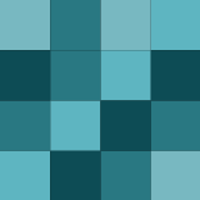
Basically if you had DVD capabilities *before* your upgrade (i.e. you had the media center package, i.e. you had windows 7) then you’ll have it after.
Upon disabling all of Cortana’s features, including bing integration... file searching still works fine here. Not sure what you’re on about.
I would star this comment so hard if the star icon was clickable in Edge. Thanks Kinja.
There’s really nothing new here. If you’re concerned about wifi access, you really should be the one inputting the wifi password into your guests’ devices (and unchecking the share option) yourself. Never actually tell anyone your wifi password at all. Tell them the password, and they could just as easily post that…
I’m fairly certain they are. I’ve only done one install so far where I added another user after the fact, and it’s been a couple weeks since then, but I do seem to recall it gave the standard two-page privacy toggle options during first login (of the added user).
I have (mostly) zero issue with stuff wanting Microsoft Accounts. Most of the stuff still works without an account (with some annoying exceptions, like Cortana and OneNote), and by signing in, I’m getting a personalized experience with automatic benefits like OneDrive access and synchronized settings across all of my…
Pretty much exactly this. This is why I’m totally okay with most of these settings remaining enabled, and my apps using my Microsoft Account to personalize my experience.
Most of the relevant settings are presented automatically during the install process. To be fair, if MS made them all opt-in, they would get zero data (because nobody would bother opting in) and that would not help them advance their OS at all.
So, no different than any other place or object of worship. Except in this case they’re doing it entirely tongue-in-cheek =x
Not really. I just think people throw the term around too loosely.
I never said it mattered, that’s why I still included Lili. Eina never seemed to have any romantic inclinations. It’s a bit more obvious in the LN, but generally her thing is that he’s a charming newbie that she’s basically in charge of, and he keeps getting himself overwhelmed and nearly killed, so she’s inclined to…
Aiz is even more clueless than Bell as far as romance is concerned, and is only interested in him because of his growth. Lili has a savior crush on him at best. The amazon girl is only interested in him as a novelty, with the whole ‘Argonaut’ thing. Eina is a sister figure who likes to tease and that’s about it.…
Three, barely. Hestia, Syr, and Lili (which is not much more than a savior crush). Eina has more of a big-sister role, and Aiz is even more clueless than Bell. Freya’s interest in him is definitely not romantic. Lyu is pushing for Syr. None of the other female characters have displayed any notable interest in him for…
A whole what, three individuals obviously romantically interested in him? That only barely meets the definition by technicality. Aiz is completely clueless about love, Eina has more of a big-sister relationship with him. That leaves Hestia, Lili (who has little more than a savior crush), and Syr.
Standard 1-cour cancer, unfortunately. Studios aren’t sure how well it will do, so they adapt the first 2-4 light novels and see how it sells. If it sells, it gets another season. Repeat until it’s not selling anymore or you run out of LNs to adapt.
It’s not really even a harem show, tbh. If anything, the one with the harem is Aiz, not Bell.
FFF has completed it.
I absolutely adore this show. I went into it not knowing what to expect, but was instantly hooked. The characters are really likeable and the fight sequences are super good. I would have to agree that Argonaut is a bit cheap though. I am however happy that <spoiler> they at least made it fail against the season final…
i’m just surprised there have been no posts bitching about how old this comment is.

