Hell yeah, another MyPaint lover. Before ending up with a Thinkpad Tablet, I almost ended up getting an Asus EeePC T101, so I could use MyPaint with it. It would have been such a great setup, portable infinite canvas plus all the usual desktop apps, but people were having a lot of problems with the pen support…
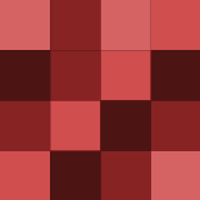
No problem. It's worth it, I think, just for the extra configuration and pressure sensitivity (if that's usable on your device). I hated the little radial menu, so I probably would have paid just to be able to turn it off and use the side bars instead. They're pinnable, so you can make them visible at all times, or…
Precision improves a lot if you get a tablet with a digital pen. A few Android tablets have them, usually N-trig, though I think the Galaxy Note uses Wacom tech.
Infinite Design, being vector based, is probably your best bet for extreme zoom on a tablet. It's just too bad the pen size is fixed instead of scaling to the display. On a desktop, Inkscape would work out for the same reason (vector-based). Since you can zoom in and out and not lose detail, you can just keep…
If you haven't already gotten it, the free one is here. I think the only thing it limits is export options, so it gives a good representation of the software as a whole.
Especially kaleidoscope mode.
I didn't like Infinite Painter as much, for some reason. I have it on the tablet, but I found ID to be smoother, and less of a conflict with Sketchbook Pro. I'd rather have ID+SBP than ID+IP, despite the interopability of ID+IP. Partly because SBP has a better overall interface and is nicer to work with than the…
What's the difference between pro and express though?
VOTE: Infinite Design (Android)
Replying to approve. Good choice and excellent app, though I'm going to nominate something else to add a bit of variety probably. :)
I'd suggest trying a VPS if you've got the Linux chops to run your own stuff. Costs vary, and you don't get the bullshit "unlimited" bandwidth and storage that's never really unlimited, but you get clearly defined limits* and the ability to do whatever you want with it. Including using a different httpd than Apache,…
I predicted the results during the voting, without even looking at the poll itself (it was broken for me, just like all the others lately).
Just a thought, if you screenshot a lot in KDE, you may want to do like I did and set two separate binds. I use one to run the built-in tool (it's nice), but another uses "scrot" instead. No interaction, it just dumps a png of the desktop (or a window if set to do that) onto the hard disk. I use that one for 90% of…
Aren't Meta and Super the same thing?
You people watch what I'm doing and then write about it, don't you? Admit it!
Forgot to finish:
Okay, no monitor means you'll want to go the xvfb (+x11vnc when interacting) or vnc-server route. vnc-server is going to be easier, and you won't have to ssh in to run x11vnc when you want to interact, but probably will use more resources (a negligible difference, though). I'd say go that route. Relevant packages…
You're right, the library QT vs GTK sentiments are really just a hindrance in to the user right now, because it's just not important.
Why does every KDE app mentioned here get that bit about "the biggest downside is it's a KDE application" in some form? It gets thrown into practically every mention, like KDE is some kind of blight on the code that will taint your hard disk. What's the reason for it? Is there a good argument for it, beyond being a…
I agree completely with the choice of Kate here, I've been using it for a while and love it. In addition to features specific to it, it also benefits from general KDE features, like KDE's IOslaves, (so you can edit files over the network via sftp:, fish:, ftp:, etc.), location saving (works with IOslaves), and more.




