Great! Now, can anyone point me to a good rooting guide for the Samsung Galaxy SII Skyrocket (the AT&T version)? I've been trying to find one but it seems my Google-fu is not as strong as it used to be :(
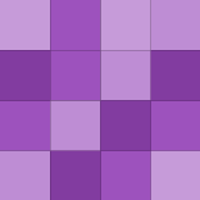
Yup. My phone came installed with Swype and the Samsung keyboards. I've also installed and been able to use TouchPal and my current default, Swiftkey.
I can't enable the keyboard because it doesn't show up anywhere. It's not in my list of apps, not even in the Application Manager. Yet, when I try to install it from the Play Store it downloads the .apk and then tells me it's already installed.
I'm trying to activate the Google Keyboard on an AT&T Samsung Galaxy S2 Skyrocket right now. Play store says I already have it installed but I can't find it in my input options. Has anyone else run into this or have suggestions about how to fix the issue without rooting?
This is great and all, but can I do voice search from the Omnibox? I don't see the option or know how to launch it with a shortcut. I almost never go to the actual Google search page anymore.
Wait, will it learn from the services even if I don't use them regularly on my phone? I'll occasionally tweet, but I never post anything on Facebook from my phone. And I use an email client rather than the GMail app, though all of my addresses are with GMail. Swiftkey won't learn anything from my SMS's, I've tried.…
I've been using SwiftKey for a month now on the free trial and I have to say that it is a great keyboard. However, I don't find it much/any better than the stock Swype keyboard. The predictive typing is nice, but I rarely use it. The suggestions it provides are just never quite what I'm looking for. There's no way…
Does it need to literally start with "Okay, Google..." or just the "Google" keyword like how Now current functions? Also, will this be active ubiquitously on the devices, only at the home screen, or only when Google Now is open?
I was in the unfortunate boat of never using the movie channels we paid for until we dropped cable. Then it was really "Hey, we have nothing else to watch at the moment, want to check out Game of Thrones?" We binged our way through all of S1 in less than a week, then began S2. Watched two episodes before Charter cut…
Absolutely! Even putting them on Amazon after air for single-episode purchases or season passes would be fine with me. That's how I've gotten through S2 of GoT, but now I can't get S3 until I either get cable back (not happening) or they become available elsewhere! I'd jump on the chance to for over my $10 or $15…
We just recently cut the over-$100 bloat from our cable bill. Been watching lots of YouTube content (LPs, Vlog Brothers stuff, VSauce, etc.), catching up on the back catalog of Netflix series, and filling in current stuff where possible with Amazon Prime.
Seconded there. I just dove into trying the IF, STOP, etc. features this past weekend and the logic is a little strange. You can't use them unless you've already called an if on a previous element in your loop, or something like that? Just seemed a little counter intuitive. This, on the other hand, looks perfectly…
The audio was desynced at that point. If you watch Drew as he's speaking you can see that the audio is off by about a second.
FWIW I'm running v26.0.1410.64 m - not a beta or dev channel as far as I know - and I have the new menus already. I don't really mind them but I don't use them much, opting for gesture controls via extensions instead.
Try these guys out. They're small(ish) and based in Vermont, but they do damn good work.
I was wondering about that. Too bad, I suppose, but at least I'll have them available to stream.
You're absolutely right, and I am aware of this. What I was referring to, however, was that Google's scan-and-match will match your lower bitrate mp3s with higher bitrate ones. For instance, if I had a 92 or 128kbsp mp3 on my machine and matched it up to Google Music, I might wind up with the 320kbsp that Google has…
Semi-related question: I just started using Google Music a little bit ago and don't seem to have the scan-and-match option. I only have an Upload option using the Music Manager. Is there a way I can switch over? The upload keeps failing on part of my library, plus I'd love the bonus of up-scaling the MP3 quality of…
I have, but it doesn't seem to be available for the tablets I have. It keeps failing on me. Perhaps my own ineptitude is getting the better of me ;)
I can attest the quality of this app. I fell in love with Swype on my phone, but it's sadly not available for any of the tablets. After testing many of the Android keyboard replacements out there, I wound up settling on TouchPal. Swiping is very responsive and quite accurate (though not quite as accurate as Swype…

