In theory, sure. In practice, I'm never going to be arrested for having music (that I bought) on my laptop's hard drive. So in any meaningful sense, my music library is a Thing that is in my possession. If I lose access to it, it's because something went wrong, not because some Spotify or Grooveshark made the decision…
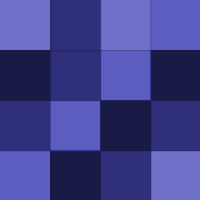
It's a new feature. :) You'll need the latest beta version of MusicBee, which you can get from this thread. Once it's installed, click the View options button (to the left of the search bar) and go to "Thumbnail Browser" > "Show Thumbnail Browser."
It's a newish skin called DarkRED. By far one of the best I've found.

I've been happily using MusicBee for about three years now, after finally leaving iTunes. The progress it's made in that time has been a lot of fun to watch. There are still a handful of imperfections (as with all software), and some of the sprawling preferences panels can be a bit idiosyncratic. But the bottom line…
What these guys said. My music is important to me, as are my books and films. I want to own it, not license it from a company that may cease to exist one day, and only when an Internet connection is available (other customers of Time Warner Cable will understand). A good-quality MP3 is small, reliable, and mine.
(Heh, sorry. I thought it was right on the line for how big a single paragraph is allowed to be...)
For one thing, I don't know how you would manage playlists in a file browser. I suppose you could make a folder full of shortcuts, but that sounds pretty cumbersome. Searching, sorting and browsing would not be much fun either, especially across different folders. The file explorer can't make use of a track's…
One more reason to love 7+ Taskbar Tweaker. I've used it for years for one specific feature: the ability to middle-click on a window's taskbar tab to close it. Tiny, simple, does exactly what it's supposed to do; I install it on a new machine and then basically forget it's ever there.
[Sorry, accidental double-post.]
According to the help docs, you'll be able to download a single .MBOX file that contains all of your email, which you can import into a local mail client such as Thunderbird, Outlook, Apple Mail, etc. This should make it very easy to search your backup and retrieve particular messages.
Thanks, but that's not what I was looking for. I know how to get to Google Keep's web interface. I was asking for a way to download a local copy of my Google Keep data. Google's description of Keep implied that the data is stored in Google Drive, but I have not found a way to access that storage, if it exists.
I've just started using Windows 8, and I'm surprised how much the new Start screen has won me over. I always liked the idea of search-as-you-type for launching apps and documents. But on Windows Vista/7, searching from the Start menu was always a little sluggish. The delay was only a second or two, but it was enough…
I've seen several claims that your Keep data is stored in Google Drive. I can't seem to find any files in my Drive folder that correspond to my Keep notes. Does anyone know where I should look? Having a local backup of all my data is one of Drive's most important features for me, and whether or not this applies to…
I know MusicBee does, at least.
Yes. :) The difference is that with a Google doc, the data isn't actually being stored on your computer. The ".gdoc" file that shows up in the folder is actually just a shortcut to open the document in your browser. So if you want to have the data - either to open in another word processor, or just to have as a backup…
It does sync normal files. Only Google docs appear to be web-only.
My Google Drive client currently shows a 5GB maximum.
That's exactly what it does. For regular files (everything but Google docs), it works exactly like Dropbox.
What a completely gorgeous thought.


