@infmom: I do believe Chrome's available on every major OS nowadays.
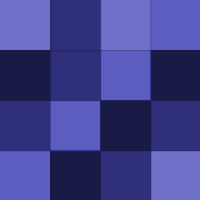
Nice. Looks really good with Helvetireader, too.
That's first thing that came to mind when I saw the new favicon. I knew it would only be a matter of time, and, well, here it is. :)
@m.p.hirschman: This is correct.
@Dan Jones: Cool. I'll have to play with that once the calling feature reaches my account. Thanks for the tip.
@rudmer90: It works. As Adam wrote, the feature is still being rolled out to Gmail users, so you may not see it until a few days. But once you're in, the plugin is compatible with Windows, Mac and Linux.
@jasonbarone: My only qualm about it being browser-based is that if I want to receive calls on my computer, I can't currently get a notification. It might play a sound, but I'm not always wearing my headset, so it's not a reliable way of getting my attention. I'd really prefer to use Google Talk - or, better yet, a…
@Haneyg: It's different because you don't need to have a separate, independent phone connected to Google Voice. You can now use Gmail to make and receive telephone calls, from your browser, for free.
All things being equal, I like the one that's already integrated with my Google services and contact list. I'd be more than happy to eliminate another protocol from my contact sheet.
@broomstick: It's in your Google Voice inbox, near the bottom-left. :)
@CnEY: I hear ya. I have been using Sipgate One since they got a batch of new numbers, and I'd be content with that if their desktop client - at least the Windows version - wasn't abysmal. No notifications, no hotkeys, and an amusingly primitive "ringtone". Google has the resources and the sophistication to do this…
@aj_robins: You're probably right, of course. It's just frustrating because all the framework is there. Google Talk is the glue holding all of this together, and it already has a desktop client; adding Voice support would be absolutely trivial.
So Google is now (in the U.S. and Canada) a completely free telephone service provider. While I love this and have been waiting ages for it, a part of me is now waiting for the other shoe to drop.
For drawing, mapping, and sketching, I need a pencil and paper. Just haven't figured out drawing tablets yet. I use Photoshop for coloring and other embellishment, but the original has to be a scanned sheet.
@wtfnuggets: Win+1-6 set the transparency of the active window. Win+7-9 affect the taskbar. (No idea how this meshes with Windows 7, so use at your own risk.)
Autohotkey is still my weapon of choice. For a 1.8 megabyte process, I get window transparency, application and document launching, volume control, window manipulation, universal media hotkeys, and - as of now - text replacement. AHK is a magic wand.
@willscott1: Beautiful.
Yay! I've been looking forward to custom labels in particular. A lot of my close contacts have switched email addresses many times over the years, which means that I need to keep all of their old addresses in their listing (in order to keep mail from different addresses associated with the same person). Until now,…
@Tills13: It all filters out eventually. I'd like to think that as a frequent user of Google services, I can provide more meaningful feedback on new features. But I don't see myself as being entitled to special treatment. After all, I'm not paying for it.
@Gotlactose: That's the one I'm waiting for.

