@jadn: More poking around answered my own question. Format data series -> 3-D format -> Circle top bevel.
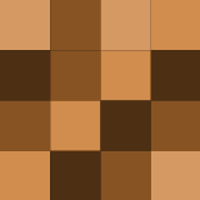
@EDENe: Thanks for the info. I've made charts in office but they didn't look that good. I messed around with styles but I didn't see any that looked like those. Is there an add-on?
@jadn: Opera 10 alpha gets 100/100 by the way...not 9.6.
Kevin: What software do you use to create those charts? They look great.
Opera and Safari are the only two that pass the Acid3 test (caveat: I didn't test IE8). Chrome and Firefox 3.0.6 were in the 70s and Firefox 3.1b2 was 93/100. IE7 was a dismal 5.
@powaking: It uses Cyberhomes, which in my case is wrong, but at least you don't have to do it manually. Yodlee uses Zillow.
ManicTime isn't light on RAM for a program that's supposed to run all the time. It's currently using 27MB on my machine, while Wakoopa is using 10 times less (2.5MB).
The third link was supposed to be Newsmap
Vote: SysTrayMeter
I tried it out, but at 2.4MB it needs more features to make me switch from Power Calculator, functional and a mere 211 KB.
@whisperbot: It would be nice to have a way to delete the message after it's read. That way even if someone else found the link and passphrase, they wouldn't be able to read the message.
Gina - Thanks for all your work (both behind the scenes and on the site) that made Lifehacker what it is today. You'll be missed!
Vote: KeePass Portable
Er..."to remove dialog from several music MP3s..."
I used this to remove dialog from music several MP3s that were 150MB+ each. It was easy and fast.
I use SwitchPlanet which works on either a points system or cash. In my experience the condition of the games surpasses those I bought on eBay.
There's also the Firefox Showcase addon. I don't use it, but it has a search option to filter the tab thumbnails.
@anthonylitz: The spyware's already installed, not the tool.
An even smaller footprint app that I heard about through Lifehacker is SysTrayMeter. It puts a tiny icon in your system tray and shows just enough information to be useful (CPU and memory usage, with color-coding). It's perfect for knowing at a glance why my machine is sluggish and it's always visible.

