Howdy, Shortmarks author here. That's mostly true, except as hhumbert points out the ability to use the features from any browser and any computer. Another one I like a lot is the ability to have the same keyword used for a regular bookmark and a search keyword. e.g. g can take you to Google.com, and g [search…
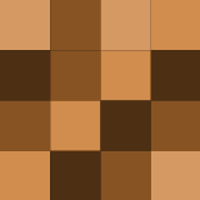
Agreed. Lifehacker used to have the best commenters on the web, bar none. There has been a slow decline, and this change will only accelerate it. It was fun while it lasted.

In their "public" search quality meeting they discussed using the did you mean spell checking service for Gmail. Looks like they took the suggestions to heart and made the service even better.
I'm right there with you...
The Rejection Muscle is strong with this one. [www.youtube.com]
+1 This post brought to you by virus authors and phishers everywhere. Just click our links please!
Ah, the "Nice Guy" syndrome. I read Dr. Robert Glover's book No More Mr. Nice Guy and it hit really close to home - uncomfortably so.
It's only valid if you can guarantee you won't die within the first 10-15 years of your working career.
Thanks for the heads up about Chrome syncing search engines - that's great news. I did create a web service for cross-browser search engine management and it was highlighted on Lifehacker a little while ago. You can check it out at Shortmarks.com.
The Times Dispatch has a slick hurricane viewer (requires flash)
This is a much better solution.
Another option is to create an Autohotkey script that runs all the apps you want to run at startup. Put a shortcut to the Autohotkey script in the Startup folder, then modify the script to add and remove programs. I use this method because all my apps are in Dropbox (along with the AHK script) and using relative…
I accidentally included %s in that URL when it's not needed. I've removed it from the instructions (thanks for letting me know about it)
@ejf071189 What version of Firefox are you using? It's possible the newer versions (that I haven't used as much) need some more tweaking to get it to work in the address bar. You can always use the search field though. When I wrote the instructions I was using Firefox4. I'll see if it's working with the latest…
If you know you'll want the first site you can also use the I'm feeling lucky button.
I haven't laughed so hard in a long, long time. The choking replay starting at 1:18 had me in stitches.
@JohnS1111 Never mind, the Check button wasn't working. I always hit Enter instead, so I didn't realize it was busted. It's working now.
@grapeon777 The Trachtenberg Method is the only way to go :)
This is one of the reasons I created my math practice page. My arithmetic skills were alarmingly bad because I had grown so used to having a calculator. I do a little practice every day to keep my brain from atrophying.

