The better question is how much did Microsoft pay Kotaku to put a funny spin on the real story? http://furiousfanboys.com/2013/11/rumor-…
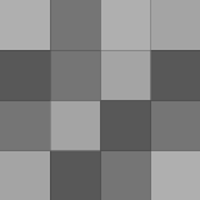
I did not think I had an account there either, but tested all 5 of my email addresses and one showed hacked. Went and did the reset and sure enough I had an account because after the reset it showed my name lol. I only think it's funny because I never use my real name unless purchasing something. It showed John…
So I go this.
The inclusion of this in the box is dumb as hell anyways. What are you achieving? Nothing other than the fact you were quick enough to pre-order. That people would be stupid enough to buy them is just pathetic. Achievements are meant to show you are either skilled or have dedication ( aside from these people padding…
Damn double post!

So it begins. Power Brick Fucked Disc Drive Fucked Glad I waited. Just to purely troll This guy is a Fucking Idiot that does not know the servers are slammed
What no Not Yet?

I want to know why on the 13th the 1.50 update was 859 MB and now it is 307 MB. I updated with the larger file and only problem has been 3 freeze ups forcing me to unplug it. I replicated it twice with Warframe. Started game it was checking for updates then I hit options button. Froze both times. Finally let the game…
Yeah, it's irritating. My PS3 worked fine on the same monitor, too. And Sony's online help is not up right now, so I'm SOL, unless I talk to them on the phone, which is apparently going to take over half an hour just to get a tech advisor.
No idea then. It should be letting you select. I use only TVs.
I got the 800 MB one, I hope that's right. And I don't think it's the HDMI cord that's at fault, because I put it up to another TV and it played in 1080p, but I can't have it there due to clutter.
Go to Settings> Sound and Screen>Video Output Settings>Resolution> Then change it to 1080p or whatever Resolution you want.

Pull the power plug while its running. Turn back on let it tell you don't do that then it will check some stuff. If that don't work rebuild database. My guess is faulty hardware or HDMI cord though. Which firmware did you download the version 1.50 that was 859 MB or 307? Sony really needs to explain the difference in…
I tried the factory one and the one that runs 1080p with my PS4. I think my issue is that the PS4 is not allowing me to manually check off resolutions and auto-detect after, like I did with my PS3. I used it on a different TV at home and it worked at 1080p, but there's too much clutter to keep it there, so I wanted it…
I had an issue a while ago where my PS3 would only work in 480p through HDMI, but it was fixed when I switched to another HDMI cable. Could be your cable is messed up like mine was.
Ok, so someone mind helping me here? My PS4 is stuck at auto-detect for the resolution, and as a result, only plays 480p. My monitor can do 1080p, but the options are grayed out except for automatic.
Classic Snake should come with Classic voice :P



