I'ave had issues with mine geotagging as well. It only works if I leave the camera on continuously for a few minutes so it picks up a signal, and even then it's pretty hit or miss.
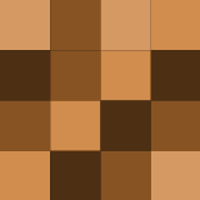
I've had an S100 with SN 31... since January and have had no issues. However I had a Canon SD750 that DID have this problem and the lens got stuck on day 2 of a week in Hawaii.
This sounds extremely useful, but my terminal can't find the ffmpeg command. I couldn't find any full tutorials online for how to install it on in OSX Lion, and I don't know enough in terminal to compile without help. Any suggestions?

I like my version better, though I was significantly less drunk when arranging, recording, and editing.
I used grocery IQ for nearly about 6 months but my wife absolutely hated the input of new items when making a list. We switched to Orchestra to do, which works much better since you can input new items by voice.
Can not many other people click open their eustacian tubes on command? I've been able to do this since I was a kid, and it's all that ever needs to be doneto equalize ear pressure.
I get 20.26km/hr so yeah that's crazy fast. Keep in mind Olympian 100m dash runners like Usain Bolt hit peak speeds of about 45km/hr. For like 5 seconds.

Dang, I thought I fixed it. One more try!

You may find this interesting, and may be able to explain to me why the lasers make certain shapes at certain intervals. It's a video I made with lasers and a Clavinova.
You may find this interesting, and maybe you can even explain to me why the laser makes the shapes it does based on the different intervals played. It's a video I made with lasers and a Clavinova.
Like everyone has been saying with overtones affecting the sound, a while back I made a video demonstrating how cool interferences look via laser. It's a physical audio visualizer that shows the wave's shape in a different way, and people who know enough to answer this question will find it fascinating.
I doubt this theory, if it exists. My fiancee is gluten intolerant, and therefore eats no gluten, but her tummy growls just as often as mine.
I was recently rewarded for quitting. My employer wanted me to move out of state, but I wanted to keep living with my fiancée who's tied to her grad school in Chicago. I quit my job and looked for another, and found one that came with a 25% raise. I wouldn't have even looked if I didn't have the ultimatum of…
I wonder how much better this is than iphone4 with the Siri app and Dragon Go app. They cover most of the functionality, minus geofences and calendar integration. But since I'm not up for a refresh it seems hardly worth shelling out $600-700. And why can't my iPad 2 use this new Siri?
On my iMac with a magic mouse, I added a few for quicker tabbed browsing as I use that frequently. 3-finger click to open link in new tab, 4-finger click to close a tab, tip-tap right to switch to next tab, tip-tap left for previous tab. Takes a while to get used to, but since web browsing doesn't lend itself to all…
I'm getting married next summer (woot!) and we're picking a photographer now. I don't want an expensive wedding album but my fiancée thinks she does. I'm searching for a cheaper DIY album alternative like snapfish or picaboo. Anyone used a service like that to make a great wedding album and have any tips? I can…
Seriously, give BetterTouchTool a try for AeroSnap. Even though aerosnap is a secondary feature in it, it works perfectly. And the custom gestures are amazing; I use them to switch and close tabs in safari and chrome and it's amazing.
Definite +1 for better touch tool. Adding custom gestures for closing, switching, and opening tabs makes tabbed browsing way better.
When I first switched to Mac, the lack of full maximizing annoyed me. Then I realized that having a window with lots of empty space on either side isn't any better than having desktop behind (specially utilizing spaces), and I stopped wanting to maximize, and I prefer the Mac maximize. Most new mac users I know need…
I just got around to looking at the article on how to enable TRIM on your Mac's SSD, and I have a question. I have an external Corsair SSD hooked up to my iMac via FireWire 800, and my Disk Utility doesn't say anything about TRIM support. I googled the SSD and it supports TRIM, and I think I enabled it, but I'm not…

