etnie77: I don't usually consider 3G connectivity part of the cost of a laptop, so that comparison was made with both Wifi only.
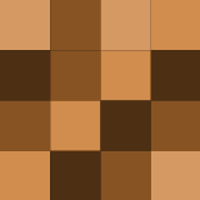
Depends on if you'd be rounding up or down. Mine was 3.45, so of course I round to 3.5/4.0 :)
Regarding question 2, I recently gave up the laptop for a desktop and iPad. I found that for a good desktop, a comparably-spec'd laptop is about $500 more, so I instead used that for the iPad. It does just fine for my portable computing needs, including couch-surfing and emailing, and I use the desktop for video,…
A few months ago I jailbroke my iPhone 4 for the first time. Now I may want to upgrade from 4.3.1 to 4.3.3, and definitely to iOS 5 once it's released and jailbroken. How do you update a jailbroken device? Do you factory restore, update, then re-jailbreak? And if you do, will Cydia remember your purchases? I hear…
One of my friends started a website that reviews restaurants friendly to gluten intolerant people, primarily in Chicago. It's a good guide to avoid places that claim to be gluten free but only offer a salad with crutons as their gluten-free menu.
This isn't as strange as you may think. I have one of the pictured helicopters, the Parrot AR Drone, and the first of mine flew away due to a lost wifi connection, not bad piloting skills. Apparently this is not uncommon. If the connection is lost, the Drone is supposed to hover at 6 ft, but due to a less than stellar…
This looks cool, but I'm a huge fan of Siri for reminders. You just dictate to it like saying "remind me to email John tonight at 7 o'clock" and a reminder pops up at 7:00pm. No typing, all free! But this added functionality of integrating my address book would be pretty handy.
I reset the alarms yesterday as I read that would solve it, but the alarms didn't go off. Interestigly, my Sleep Cycle alarm also pushed itself back an hour, even though I set it last night. Hopefully it will work tomorrow.
VOTE: SleepCycle for iPhone
@CanceRuss: For my gawker fix, iGoogle with reader gives me snippets of blocked gawker sites, then I star the good ones and read them on my iPhone.
@shazaam42: You know, I looked for a cheap DIY way to do this for a while, but I couldn't find any programmable potentiometers for less than $50.
What's interesting is that all these tips are applicable to most interoffice emails, too.
The problem with all these tricks is that the initial reason I wouldn't remember where I parked is that I was distracted and not thinking when I left the car, so I usually would forget the app or the picture upon leaving.
@Axel-the-482nd: For an iMac, the internal SSD costs an extra $600, but I can get a decent external just big enough for the OS and apps and an enclosure for $200. Yes, the internal would be better (although it's not that great of a SSD), but it's expensive.
I'm very excited to be ordering a new iMac this weekend. I also plan to get an external SSD attached via FireWire 800 for the OS and applications.
@Guard: That works on OSX too. I hardly ever go to the Dropbox web interface. Still, this shortcut saves you a click or two.
This is a fantastic list. I was surprised not to see my favorite app on here: Siri. It's a free personal assistant app with excellent speech recognition.

@veronykah: Click the icon in the system tray, go to the name of your ipod, then select "change connection root" and pick "media"
@geolifehacker: Works for me. System tray I think refers to the upper right next to your clock. You have to run the app to get it to show up there. The program works as advertised. Not very useful for syncing songs, but good for pictures or using the device as a USB storage device... for other computers that have this…
I do love this kind of article on Lifehacker, it definitely keeps me coming back. Thanks Whitson!

