I actually use Hazel for app cleaning. It's a rule-based automatic file organizer, which happens to have an app cleaner as well.
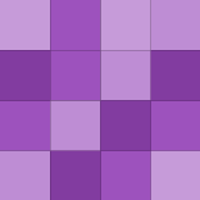
Repair permissions with Disk Utility. Use OnyX for other things.
Although Macs don't require as much maintenance as PCs, theres still some good habits you should get into.
Yes.
Remove SleepEnabler and go for it. Google for the newest version of SE. It is update/kernel-dependent.
Yup. 'Kernel Panics' are fairly common (OS X's version of a BSOD, if you will).
Are you sure you burned the disc properly? Re-download and re-burn everything and try again. You're not just dragging the .ISO to the disc and pressing burn. You are burning the files contained in the .ISO file, not the ISO itself. Also verify you have the DVD drive set as the first boot device, not a hard drive, and…
VOTE: Transmission
Common question, one I'm sure many of you are sick of, but here goes. If I want to try to get into basic DSLR photography, which, relatively inexpensive, camera would you recommend?
Works fine for me. Old troll is old.
Agreed. Google Voice for iPhone sucks hard, but is a necessary evil for free texting.
Always thought it was the height of Apple's doucheyness, and an example of Apple poking direct fun at Microsoft. Had the same effect on Microsoft as the Windows logo did on Apple.






