First: Hackintosh. Not HackinTosh, hackint0sh, or HACKINT0SH; Hackintosh.
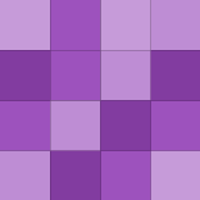
It's not like an SSD will slow down immensely hours after activating. Maybe a few months or a year it might start to show a little slowdown in benchmarks. By then, Lion will be out with TRIM built in.
With Google, but you can be pretty confident with most i7s (some are used by Apple, meaning official support).
Only thing I have shut off on my iPhone 4 is Bluetooth because I have no use for it. Still though, I go through the day with about 40% left when I plug it in when I go to bed.
An SSDs read speed is so much faster than an HDDs that you'll more than make up for the lack of RAM with insanely fast virtual swap memory. Not as fast as pure RAM, but a damn sight faster than an HDD. (Most brief freeze-ups are caused by accessing the virtual RAM on disk, which is very slow).
Did you install SleepEnabler with the other Kexts? That would have caused the KP, as it is Kernel dependent (Apple likes to update the Kernel with nearly every major update). This is why I don't use it. It's the number one cause of Kernel Panics on stable systems. I just Shut Down my PC or leave it running overnight.
I'm not much of a playlist user (I like albums), so I just have a 'Sync' playlist in iTunes that I sync to my devices. Throw a track in the playlist, syncs when you plug it in. Simple and straightforward.
The motherboard supports DDR3 for the system RAM, which is recommended. The DDR2 is simply the type of memory used in the Graphics card. These are two similar but independent systems, and you probably wouldn't notice a difference between DDR2 and DDR3 outside of benchmarks.
I may be a little late, but the only difference appears to be the PCI layout and the Audio Chipset. You may run into audio issues, but other than that it looks solid. Note that whenever you vary from the components recommended in this guide you forfeit any "official" Lifehacker support.
That database is never updated. I stopped trusting it years ago. Try the Wiki [wiki.osx86project.org]
Pretty sure these were chosen because they allowed OS X to be installed with the least amount of modifications to the OS. You have to get pretty down and dirty when installing OS X on poorly supported components, replacing Kernels, conflicting SATA kexts, Graphics Injectors, etc. This guide only requires half a dozen…
If this thing runs Snow Leopard you can be 95% certain it'll run Lion. I recall I had to use a horrible hacked together Distro (iDeneb) to get 10.5 Leopard working on my OEM Dell desktop. After trying for weeks to get a fresh Snow Leopard installation working vanilla (without heavy modifications), I through caution to…
I have not built this system myself, but if it tells you to buy 8GB of RAM I'm assuming it is all recognized. It would be a bit silly to buy it otherwise.
Recent Snow Leopard updates have been fairly straightforward. Make sure you have SleepEnabler removed and run the Combo Updater. I don't use SleepEnabler myself (too much of a hassle for something unnecessary), but there's probably an updated 10.6.7 version floating around GitHub or Google Code if you need it. Just…
I installed The Unarchiver for OS X (free) and never looked back. Unarchives everything under the sun (including split RARs, etc.) quickly and silently. Wish it existed for Windows or I'd be installing it on every PC I could get my hands on. Not much for compressing files though, so it might be a breaker for some.
GPUs are weird with OS X. Only the ones Apple ships are officially supported. Some have a similar architecture, so they are capable with a simple setting in MultiBeast (GraphicsEnabler). Others aren't, but people have built Kexts as a workaround.
You really should have googled "Linksys AE1000 OS X" for a few minutes, but it appears it is not compatible with Mac OS X in general, not just hackintosh's.
This is a common misconception, but there is no logical reason a hackintosh would not be able to do anything and everything a true Macintosh can, and indeed, a fully functioning hackintosh will behave exactly like a machine blessed by Apple, from networking to rendering to app compiling. After all, a Mac uses the…
I'm just confident that I'm knowledgeable enough on hackintosh's to be of some help with the beginners who ask on this thread, but not good enough to lurk on InsanelyMac and reprimand everyone I consider inferior in nasally-superior tones. It's a balance.


