Does this service also allow for NFC payments? Instead of just handing the info to the cashier, I mean.
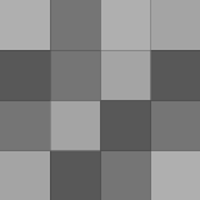
Is there a way for Siri to just give an alternate number to contact them? I use Androids "Owner info" that shows on the lock screen with "If lost, please call xxx-xxx-xxxx". I don't know if I would like Siri giving my address and such when another phone number will do just fine.
Nice solution! What do you use to organize them on that TrueCrypt volume? Or do you do that manually?
Maybe it's just me, but I don't trust cloud services with my financial documents. Scanning may not be as easy, but it sure is more secure.
Waze is on that list, so hopefully it'll be better integrated now.
No IFTTT?
My bad, I have not tested that part. I only transfer links to my computer, which opens them fine. Or, at least it did awhile ago. Did they disable that recently? I use my Android phone now, but I can't see that part changing.
iOS <-> PC works fine, assuming you have Chrome installed.
I did exactly the same thing.
My guess is that this will override the recovery partition on your computer. When you need to start over, instead of updating from 7->8->10, you just recover straight to 10.
You must have skimmed, here is a quote from the article above:
"Microsoft even confirms that once you're upgraded, you'll get support for the lifetime of the product, so this isn't a trick where you'll have to pay after the first year. "
I'm guessing Network and Information Security will be #1 next year.
This must be a rollout update... it won't work for me just yet.
Quote from that website:
YES. I've been waiting for Chromecast support, but I don't think that'll happen for my iPad. I suppose it'll have to do with my phone instead. I just wish I had a kickstand case for my phone... it'd be really useful.
Yup, I believe that was mentioned in the article. I was mainly curious for selling the PC to someone who probably isn't a hacker, and is buying a computer without sensitive data. I just wanted to deter anyone who was curious enough to check.
Awhile ago, there was a post about selling your Android phone, and removing the data beforehand. The "Reformat, then fill up with random data" was mentioned, but there was an easier option: Encrypt, then reformat. It doesn't delete the data, but it does make it gibberish so nobody could read it, even if they could…
Actually, in step 6, if you press and hold on the first app then just press every other app you want to install, you can install many at once. No need to go to each individual app and click install.
Yes, it would download the most recent version of the app.
Will this always be the case? Or only for the first few months?

