I've been using a similar service for awhile now. It's My MileMarker. It uses Twitter as well. You do the same as this one, text your mileage, gallons, and price per gallon and it texts you back your miles per gallon. My MileMarker is able to track several vehicles. When you send the text, it will determine which…
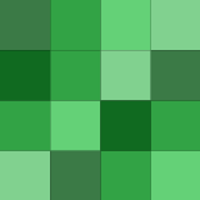
Nero has pissed me off. It's way too bloated, cost too much, and gets slow sometimes. So I've been looking for an alternative, but it's tough to find a free burner software that burns video dvds. There are so many alternatives out there that will burn data CDs, audio CDs, etc, but I want one that will burn the…
Thank you very much for the update. I just started using FF3b5 and am loving it so far. I'm glad you guys made Better GReader compatible with 3b5. Now I'll be waiting anxiously for the update to Better GCal and, more importantly, Better GMail. :)
The biggest thing that annoys me is the search-as-you-type. I'm actually catching myself trying that in all my applications. I have it enabled to search as soon as I begin typing, so there is no keyboard shortcut. Just start typing.
Oh, thank goodness. It's amazing how much I depend on my keyboard shortcuts. If I ever happen to lose Launchy, I'll probably freak! Thanks, Gina. A very much needed update. :)
I like the WebSearch a little better. I don't want my homescreen cluttered up that much.
Gina, I appreciate the quick update of the extension. But may I make a suggestion about this post? Keeping in line with what LH posted this last week, I think it would be a good idea to start standardizing what labels you put on each post. Such as maybe this post should have a Better Gmail tag, maybe a Firefox tag,…
How do you customize the color of the Rollover Highlights? That pseudo-yellow/orange color just doesn't cut it for me. And in your screencap, it shows it as green. I checked in about:config and I don't see anything referring to a color.
Yeah, I agree. I can't believe this is considered "new". I've been doing the customize thing for years now. The only thing that is frustrating is there are some icons that just do not respond to the customize "always hide". I thought this was a workaround for it when I first saw it.
I like the update, however they removed the manual reindex option from the right-click menu. I used that quite a bit when I installed some new apps. Anyone know how to run a manual index?
These keyboard shortcuts would be perfect if you could customize them just like the new BG2 Macros. I loved that I could change the shortucuts to something I would actually use (who the hell uses the shift+3 aka #).
@Empyrean:
I like the color. It allows me to scan my inbox quickly for important email or email that needs correspondence. But I agree, I think it should be an option that the user can turn on and off at their leisure.
@ryetronics: Yes. That is annoying the crap out of me. Every single time I open an attachment, my screen goes blank and I have to refresh. What's up with that?
Finally. I felt lost without the keyboard shortcuts. Everytime I went to label, delete, etc, it took a second or two for my brain to tell me I can't do that yet. Thanks so much for the release. Now I just need the Sidebar Reader link. That's how I keep track of all my feeds. Without that, I always forget to…
One thing I used to use the Caps Key a lot for was coding. Especially if you're coding in languages such as COBOL. Many of the variable names are in caps, so the caps key came in handy quite often. Now it's just a nuisance. I've been using AHK for awhile now, but never really thought about remapping for minimizing…
Yeah, I feel kinda left out. I could use the IMAP on my WM6 phone and could really benefit from the new contacts and faster email. But, alas, I have not seen any of those changes. I guess I shouldn't be too surprised. Whenever a new Gmail feature arises, I usually don't see it for a long time.
Those other programs mentioned by everyone get the job done, like Samurize, Growl, and iTunes Companion. But they do not allow the same kind of customization. But I guess it's all personal taste. If you just want your album art displayed, then there are a lot of programs that will do that.
I was using the Toaster Plugin with MediaMonkey to display my album art on my Desktop. It was decent, but had some annoying features and wasn't all that customizable. I just started using CD Art Display and have to say this is pretty awesome. It's very customizable and the skins are very classy. Here's a…
The thing about those icons, quicklaunchers, docks, etc is they are pretty much useless on my machine. I use Launchy for everything! That RocketDock looks pretty cool, but it requires the mouse.

