But we're again in a scenario where my fingers are already on the keyboard obviating any need for voice command. If I'm having to rock a couple of different keyboard shortcuts just to get to the voice search, I'm just going to type in my search at that point.
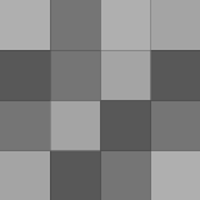
Not quite. The cheapest Chromebook is $199 and it won't do anything close to what my Windows laptop will do.
I'm bought in to the Google ecosystem, so I love having my bookmarks in Chrome. I can access them on any platform and they're automatically backed up to the cloud.
Maybe that's why it has my RSS feeds. I looked for any way to manage them and couldn't find anything.
Currents was one of those things that I installed, played with, hated, and forgot about. Good thing they updated it so I could do the same thing again :)
Agreed. Newsstand is a different use-case than Feedly.
I just hate that this, Currents, and Flipboard are all so graphics heavy. I use feed reading and news reading apps to be more efficient, not look at pretty pictures.
I'll stick with Feedly, this offers me nothing I want.
Also, keep the questions general and neutral at first. Instead of asking: "What do you do?" Ask: "How do you spend your week?" It allows for stay-at-home parents, the unemployed, and the people who don't like their jobs to answer in ways that are more comfortable, plus it's not the old standby that people have a…
I do presentation consulting. Basically I try to help people figure out what to say, find the right slides to back up what they have to say, and give them tips on how to best say what they have to say.
Hopefully the rating system will help to weed through the pile and let the good ones bubble up to the top.
I had a no-show yesterday for one of my helpouts. But once it was clear they weren't going to attend I set my availability to open and had someone else right away.
They are all one-on-one and live. You can — with the approval of both the helper and the helpee — record the session to view later.
I'm giving it a go. So far my two Helpouts have been good experiences (for me at least). I was able to provide good information and point the people to resources to help them more.
"Marriage doesn't exist to make you happy, it exists to make you married." (I heard this yesterday, but don't have a citation yet and Google isn't helping)
I'm not sure I would categorize these as keyboard shortcuts. First of all, these are menu-specific. A true shortcut is menu agnostic. These won't work if you don't have the right menu highlighted. Which brings up the second objection - they are menu navigation using the old "Alt+" schema that's been around as long as…
Literally as I read this post I sat munching on some snacks (while I checked my feed reader).
This article highlights an important shift we need to make as a society. We need to learn how to communicate well through electronic media.
+1 for Gentle Alarm. The ability to have it start off at zero volume and slowly get louder makes it so much nicer to wake up. Plus it has a pattern repeat mini-game to turn it off so I can't just accidentally turn it off if I'm really sleepy. Variable snooze options are really nice too - I just long-press the snooze…
I haven't done it yet, but I was thinking about doing this with a pico projector. The teleprompter glass from this build is the real addition to having an Android phone sitting on the dash. The Arduino controller and LED display are more for the purpose of DIY than actual functionality.
I agree. I don't access any sensitive material on a public network. That's about my level of paranoia though.
I was hoping for some examination of giving up the caffeine and how that affected productivity and creativity.

