Damn, I just bought Notability which is quite similar. Noteshelf is nice with its Dropbox sync & templates. It is also more "hand-writing" orientated. Notability has more powerful features such as embedding audio recording and scalable vector graphics for the drawing features. Hard to decide which is better!
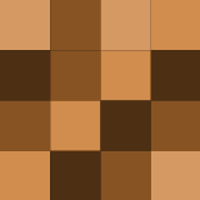
Imagine if this was combined with Detexify ([detexify.kirelabs.org]). That would be a KILLER scientific labbook app. Wait... why am I sharing my intellectual property?
What's up with the generic comment without giving ANY examples of the "bugs" you encountered. This is worse than proof by anecdotal evidence.
"When you click a link, it absorbs your entire screen and cuts you off from the app while reading whatever it is you're reading. If you navigate back to look at something else briefly, you have to then find the original spot in the news feed where you first clicked the link."
Finally! The Friendly app worked quite well for awhile but has been VERY buggy lately. One of the things that really annoyed me in that app is that if you click on a photo/link far down on your feed list, when you click "back" it brings you back to the top of the list.
works fine for me.
Just bought a 24" LED backlit monitor from AOC (I originally wanted a dell but they screwed up the order). It's connected to my macbook pro via. miniport adaptor to DVI. I get weird flickering on the whole screen sometimes when certain windows pop up. Moving the window with the mouse would get rid of the flickering.…
Better start donating to good free apps like Cyberduck lest they stop development or start charging.
Thanks! Great video! I love watching his 30-minute meal shows. I'm pretty sure he saves 10mins with better knife skills!
I switched over to LaunchBar when Quicksilver was not updated for Snow Leopard for more than a year. I've been very happy with it and am surprised it hasn't been mentioned.
Was dark matter included in the simulations? If so, how did they model it? Anyway, I should just read the paper myself. :-)
Load RAW images into Adobe Lightroom. If extra processing, use Gimp. If panorama stitching, export as TIFF then use hugin tools. After processing, export all as JPG and put into iPhoto. Backup raw images to external drive. Then share using iPhoto Facebook & flickr plug-in or upload to dropbox/personal web server.
Need some advice. Looking to buy an e-reader to mainly... well... read. I want to use it for work too. I'm a physicist so read scientific papers in .pdf format a lot. Often I'll need a color screen for images, figures and plots in the papers. Also I have quite a few textbooks in .djvu (déjà vu' format). I travel &…
Small apartment in Manhattan and I want to get a swiss ball for some sit-ups. Girlfriend complains it will be too big and it will get in the way. Any storage ideas? I don't want to deflat & re-inflat it everytime I use it!
Will a used one still work for this purpose? I don't have any and was going to look in the trash near our laundry downstaires to see if I can find a used one. Otherwise, any other easy tips for cleaning an iron?
Yea... I remain hopeful that a solution will be out soon. "Our overlords at Ultrasn0w, hallow be thy name... thy kingdom come..."
Here's an angry message! I wish I was warned! Now I am forced to upgrade to base band to 6.15 and lose GPS functionality! Quite irresponsible of lifehacker. ANGER ANGER ANGER.
I wish Dropbox would let me choose to get rid of the backup/history files and then give me say 4GB of storage instead. I already have Dropbox sync'ed on my home & work computer both running Time Machine so I don't really use the history feature of Dropbox.
How about a Lifehacker dating service?? :-)
I think you mean "right click" instead of "write click".

