Long live the squircle! (the shape of the touchpad!) I miss Zune.
Long live the squircle! (the shape of the touchpad!) I miss Zune.
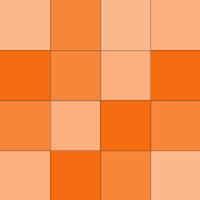
Long live the squircle! (the shape of the touchpad!) I miss Zune.
Long live the squircle! (the shape of the touchpad!) I miss Zune.
Exactly. You could right-click first and then press S, and the same thing would happen. By holding S as you right-click, you're just making that menu option get selected nearly instantly. If you are very quick you can even see the menu start to appear.
So now I'm going to write a series of LifeHacker posts about how…
The desktop is still there, you can keep using all the windowed programs you want. And the Start menu is, as always, to start a new program. You don't need to multi-task while you're starting something new.
Of course, if you want to keep looking at something while you're picking the next thing, you can press Win+S,…
Just right-click your desktop, go to New Shortcut, and put that start command into the shortcut. Give it a cool icon and now you have a 1-click way to start it anytime you want.
"And when you run into problem and want to reinstall?"
I thought 7 could do that. Hmm.
If you hate the built in Reader, why use it? Windows 7 didn't have a reader (you had to pick your own), so why not just continue whatever your pick was back then? If you liked it on 7, you'll still like it on 8.
I love trying new apps, I'll check out Magnify. Have you heard of Nextgen Reader (a feedly-reader for Windows Phone)?

Metrotube instead of YouTube (for Windows Phone or Windows 8)

6tag instead of Instagram (Windows Phone)
"You don't have to choose between data and voice."
After this error reporting service had been around for something like 11 years, I sent one once for an Office crash and it actually had useful information to offer. Sure it was just "yeah we noticed the crash was because of a bug already fixed in the Service Pack you don't have yet" and shame on me for not installing…
Indeed it does. God help you if you actually have a problem that requires contacting Google.
But Google is, at least, great tech support for problems with anything other than a Google product.
Exactly, my first thought after reading that was "what other services?" Everything already is behind the paywall, so as far as I know, there's nothing left to move behind the paywall.
I think it's time for that article to be updated. With Android-like notifications and quick actions, Siri-like Cortana, and much more powerful features, it is a good contender. Even the app selection is there now. At this point, you aren't really limited by your choice of vendor, you can select a smart phone based on…

Vote: OneDrive text editor
Why: free, autocomplete, syntax highlighting, intellisense, easy sharing/shared editing, works on Windows RT, backup/sync with OneDrive, keyword automatic search highlighting (highlight term to auto-highlight all other instances). Complete demo: http://channel9.msdn.com/posts/Text-Edi…

My desktop is very similar to my actual working desktop. It's the scraps (and crap) I'm working with on any given moment. The average lifespan of a file on my desktop (I'm guessing) is probably around 30 hours. Created, saved to desktop, and eventually filed away or trashed. The metaphor works very well with me.
Here freakin' here! Thank you for this story. Now can you please also run one about how so-called "RAM cleaners" are similarly stupid? Empty RAM is wasted RAM.
Just please don't use SFC unless you are trying to solve a problem. Just running it out of the blue is a lot like researching a sniffle on WebMD: You'll come away worse than you started :)

I'm cheating a little: this was 17 pictures (all taken with the same Samsung Galaxy S II back in 2011), stitched together. I think it's a beaut. Full http://1drv.ms/1cRPpks