Microsoft authenticator backs up and the restores onto a new android phone so friggin easily. Use it.
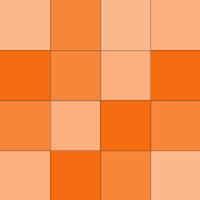
Plug in a 10$ OTA antenna and get 4k crystal clear HD for free from dozens and dozens of locals. Stream the rest. Screw the cable.
I’m really surprised to hear Alt+F4 leaves the game completely active running and only minimizes it, that’s definitely not what Alt+F4 is supposed to do.
Huh... alt+f4 only minimizes it to a taskbar button? Same as pressing Windows+D would do?
Thanks for this tip. Honestly in my view, Sony should have made it mute by default. If someone wants an open-mic every time they turn on their console that’s fine, but it should be opt-in not opt-out.
I’m guessing that Pixels enrolled in the Android Beta aren’t going to receive this feature drop and will just have to wait a bit longer.
Alt+Escape = send the current window to the back of the z-axis stack (push it as far to the background as it can go). Great if you want it to stay in its current size/position (not hidden/minimized) in the background, such as to keep an eye on it.
Ctrl+W = close the currently-active tab or document without completely existing the program (browser/word processor/etc) that was hosting it.
Darn my Pixel 4 only has 6 GB of RAM. Are these screenshots from your phone? It looks like you have about 4 GB of RAM but still have the 64-bit Chrome installed?
Swishing for 10 minutes sounds like a long rinse
I’ve never had one, but that does sound better. when I've needed to, I just turned my laptop or phone into a Wi-Fi hotspot for my Chromecast. And of course my laptop and/or phone is connected to the hotel Wi-Fi, so really it's just passing the Chromecast through to that. A big convoluted, but it gets the job done at…
Saw some big news here the last few days about supposedly “no logging” VPN providers had actually been logging and then those logs got leaked online. Whoops.
Alternate title: “why not just leave your tv turned on all the time, even when you’re not using it?” why not some other efficiency and/or world destroying tips too? Maybe stop turning off lights when you leave a room. Let your car idle overnight. Drain and refill your swimming pool every week.
Probably could force it immediately by restarting explorer
My heart sank when I first saw alt+space because I use that to invoke control menus all the time (for everything but most often alt-space followed by n to minimize).
I’ve heard that bluetooth tethering can be more power efficient, although the bandwith is slower and I’m fairly sure the transmit power is lower too so you’d not have so much range if you (and your phone) walk too far from the device using the hotspot. And given the complexity of setting it up, I just use wifi hotspot…
I hope Microsoft does something like this. Seems like their “Your Phone” app would be one avenue they could use, it’s already bluetooth paired to my computer so it can make/take calls from the app, so as long as Android would allow that app to turn on the phone’s hotspot on request, the laptop could basically “tell”…
Theres a bazillion easy ways to sync and backup files these days. It's really a solved problem. Flash drives are convenient at times but come on at this point, don't trust them to be the single copy of anything for any amount of time.
This is one reason I’ve always wondered why I would use a VPN at home. Oh I don’t want {ISP} to see my activity, but I’d gladly hand all that data over to {SOME OTHER PROVIDER} instead.
I got the new Mail/Calendar icon (but only those) on a Windows 10 v 1909 machine that’s not insider (and is actually linked to a AD-domain).

