I've been using CardStar for awhile on the iPhone. It works in some places, but not others. I use it in CVS all the time.
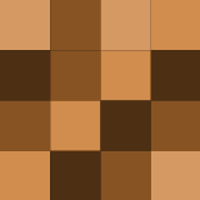
@muzicman82: Seconded. However, regarding your tip, you can also do an "extended" search in notepad++ if you are familiar with the escape codes, like \t represents a tab. And if you want to totally geek out, you can search using regular expressions (regex).
Since they're not listed directly in the post, here are the case options:
Tip: use a vacuum cleaner in conjunction with the compressed air canister to suck up all that dust, lest it settle back into your computer after the, uh, dust settles.
@PhilanthropicNutPunt: The youtubed kitten speed would depend on the material conducting the electrons: [en.wikipedia.org]
Posterous is sort of like the bacon of blogging; it's pretty good on its own, but when you combine it with other things, it makes them way better! Even though it's not my main blog, I use its autopost feature to post to Twitter, Facebook, photos to Picasa, videos to YouTube, and to my main Wordpress blog, all from…
@travisco_nabisco: This isn't really a new low. There are countless other historical examples of people waiting long hours to obtain either an item or just the promise of an item. Just off the top of my head: Tickle Me Elmo, the Wii, rock concert tickets, and so on. If anything, this is just another example of the…
@tomsomething: I think that page has old info. Prior to today, you did need to have Office 2010 installed to access Office Web Apps. But now that it's been officially released, anyone can use it.
@CapitalJigga: There's a great program called SupRip. It does OCR on the bitmap subtitles (with a little help from you to make sure it gets it right) and outputs them to a text srt file. The process takes about 10 minutes to do the auto-OCR because it asks you when it doesn't recognize a character; it goes faster…
I've been using AnyDVD
@pinerob2000: Exactly! First, please check your actual data usage before complaining; I thought I had been using a lot, but I just checked and I rarely go over 200 Mb/mo. I don't see why everyone is calling this evil when it is actually cheaper (for 98% of their customers) than what you're currently paying. For…
I've been using [www.icdsoft.com] for years after a recommendation from a friend. They're reasonably inexpensive ($6/mo), but the big seller for me was the excellent customer service.
When I was 17, I typed my school reports on an old manual typewriter. You had to actually know how to spell, and had to know exactly what you wanted to write before you wrote it. And you couldn't procrastinate late into the night, because the clacking would wake up everybody in the house.
I use both Xmarks + Delicious. Xmarks to sync my most frequently used bookmarks across computers. Delicious to save sites that I might eventually need to find again, but definitely don't need daily; I don't like to over-complicate my local bookmarks by saving those kinds of sites locally.
@Tom4Surfing: seconded. Big Skinny + iPhone is the best. I think we need a hive 5 for best skinny wallet :)
Google Docs will do this quite easily. Upload the file, then Share→Publish. Alternatively, you could create a new Docs document and then paste in the html (in html edit mode) instead of uploading.
VOTE: KeePass
@wunch: Note: you can also do this from within iTunes without needing to manually modify file locations, as long as you don't mind iTunes keeping your folder organized its own way. [support.apple.com]
Moving your iTunes library isn't that simple, unless you're just talking about moving the one library xml file itself. If you actually also move your music files (which is implied by the subsequent tip), all of the file paths in the library xml file will be wrong after the move. You have to go in with a text editor…





