You can go even further than that. Use curly braces and commas to create several subdirectories inside the same directory: mkdir -p /path/to/dir/{dir1,dir2,dir3...dir#}
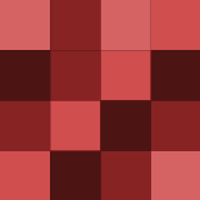
True Crime Fanatic
truecrimefanatic
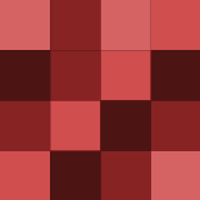
You can go even further than that. Use curly braces and commas to create several subdirectories inside the same directory: mkdir -p /path/to/dir/{dir1,dir2,dir3...dir#}