My tip is for non-audiophiles that do not want to get technical or modify their files. I personally prefer the files that sound better to me, I do agree though, that some remasters are not that good and even sound terrible, that's why I check them before I decide to replace the originals and I must say that I do find…
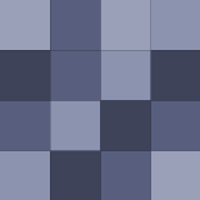
A quick tip, if you don't want to get too technical and not an audiophile but still want a "decent" file, don't go below 192Kbps.
Should have been "...without doing a complete system restore from backup"
Sweet! thank you
You can click on "Open in a new window" in the right top corner after clicking SHIFT /, that will open the list in a new window where you can print the whole list, hope this helps
Fantastic! thank you!
I don't like Missing good concerts so I use a few similar services that update my iCal & notifications, I use JamBase, SongKick, Last.fm & iConcert Cal, the one annoyance is I have too many subscriptions because there is not one service that will capture all the bands I might want to see.
I agree, great idea!
I would like to recommend a free alternative for istats menu, it is just as good and it's free!
Skeletor,
Yeah, this is a good idea for that purpose.
I don't have coding skills, but this idea sounds good for a "master" addon that will do that for the user.
Thanks, but if you still going to get all Emails (junk, spam...) still to your main Email inbox it defeats it's purpose, doesn't it?
Sounds interesting... could you elaborate about it please :-)
I don't like using any addons in Chrome (OS X) it really bloats the system, it is one of the fastest browsers, but darn, it sucks all resources.
The radio feature is NOT available yet for the iPhone, wish I knew that before going through the whole process of downloading both on computer & iPhone, registration, uploading - and without the radio feature, this app is worthless to me - Audio Galaxy is much beter :-(
"Notify" for Mac, I use it for Gmail (I have 2 accounts) & Yahoo! it'll cost you a few bucks, but it's well worth it if you check emails many times a day, it'll let you quickview the content, mark as read, delete, reply, move to folder and compose, all from the menu bar, once I started using it, I cannot go back, I…
LOL!
same here
If you think about buying this app, I would recommend first trying out "Totalfinder" is has these features built in with a lot more: it integrates into OS X's Finder and brings you tabs! and dual-mode (the option to have two tabs open together for moving files between them - very comfortable, it's not free ($10-15),…

