i still recommend people just slide the gpu into place without plugging in the power or screwing it in just to make sure everything fits. there's nothing worse than realizing you can't fit your graphics card in around the mobo power cable after you've spent 2 hours putting everything together!
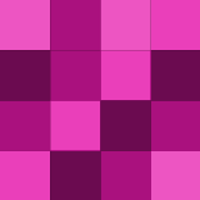
I had to go to the manual because my stupid usb connectors from the case where laid out in a line so i had to find where each individual pin needed to be plugged in. But it's still great advice to check some manual if a connection is not keyed and can fit multiple ways.
i seriously recommend laying out all of the components before you screw everything in to make sure you have enough clearance. I also noticed that you guys have some led ram sticks in your pics :) [www.newegg.com] it's not the same color but this is the type of led ram used.
If they're going to throttle data then send me a text message and allow me to pay extra to buy more un-throttled data. I'm fine with them protecting the quality of their network but not allowing people who legitimately want to use more data to pay them to do so is just bad business.
Same here, my $600 pc i built last year would have easily cost me $1200 pre-built. And i always explain to people interested in gaming desktops that when you go pre-built you get a great deal on one or two of the components, but when you build your own you can get a great deal on all of the components!
If you're an audiophile than it's an absolute essential, but I always tell people that if they don't have at least $100 tied up in headphones or speakers than they won't hear the difference.
The entire TWiT network (especially twich and nsfw)
Upon further review the person in the picture seems to have had the same idea :)
i have premade cables at about this length that i picked up a while ago but i just carry them around with a usb extension cable and i'm set! It's none of the bulk of having about 10 full sized cables with the ability for any of the cables to reach if needed.
they should do this study again with smartphone owners and non-smatphone owners. I've personally been even more of a culprit to not remembering things since I've basically been able to Google for information wherever i am!
Even though i've got a phone with a 4" screen i still watch all of my video podcasts on my ipod classic's 2.5" screen because video destroys my phone's battery! On trips i plug my phone into my computer and the big screen is great, but for everyday usage I prefer a dedicated device with a dedicated battery!
I still watch a bunch of video on my ipod classic's 2.5" screen because watching video on my 4.1" moto triumph destroys my battery! when i go on trips i plug it into my computer and the big screen is great, but for everyday viewing i still prefer a dedicated device with a dedicated battery!
it's by Jason Chen... the byline is just not at the end of the post. [goo.gl]
although laptops are more power efficient than desktops it should be noted that a 700W power supply barely ever runs at 700W. It uses as much energy as it needs to run the computer so a desktop idling should be around 100W regardless of the power supply. Gaming and peak usage are still relatively large but compared to…
Hit me up, supergeek13579(at)gmail.com
It looks nice when it's closed but for me the whole appeal of a clean workspace is so i can use my computer without clutter and wires getting in the way. What's the point of hiding all of the wiring if you just have to look at it whenever you use your computer?
I'm still looking for a full featured calendar replacement for android. I used week cal on my iTouch but i still haven't found anything remotely as good on the android market, any suggestions?
What gets me more than this is people with crappy screen protectors. They bought a screen protector so they don't have to look through a scratched screen so if your screen protector is scratched up than replace it!
the gunnars should also shift the focus so your eyes are focused like they're looking about 15" away when the screen is really only 2" away. Now if only it wasn't crazy expensive to get them with my prescription built in :(
I just downloaded it and it works surprisingly well. You have to dig through some menus to get it to take full resolution pictures but aside from some stability issues it actually works really well!

