I was literally just talking to someone about finding a way to do this today! Great job on the ESP posts!
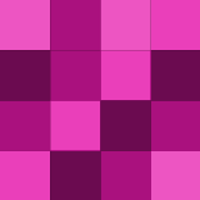
i used this for a very long time to use my netbook as a second monitor and it was very much hit or miss. When it worked it was flawless but if would often use 100% cpu after resuming from sleep and would occasionally stop working. After switching to synergy i found it to be exactly as reliable with the same occasional…
for those willing to take this to the absolute extreme and build an entire internet enabled garage door opener, hak5darren has you covered. [hak5.org]
wow, i am such an idiot.
It should be noted that this only works on sense, touchwiz and some of the custom launchers (launcher pro). It doesn't work on stock android, motoblur, or any other custom skin that didn't add it themselves.
I'm using one very similar to the grey wood wallpaper, it's just brushed aluminum but it's very clean and looks great on dual monitors because you can't really tell it's mirrored! [goo.gl]
lol, my biggest is a 24" at 1920x1200 and i got it for a steal for $200 refurbed. for the last few years i've been waiting or 30" monitors to drop in price, or at least for x1200 monitors to drop to below $300 consistently. Until then there is no way i'm paying $600+ dollars for a monitor!
i still wish they would allow me to name starred places on my phone. I just want to click on "dentist" or "school" and get directions, not an incomprehensible list of addresses.
With that many screens i'd switch a few of them to portrait, i know it would kill the even curve he's got but it's much more useful for reading and writing.
can i ask for a slightly different application? something where i can download podcasts on my computer and sync them to my android phone. i currently use itunes to put all of my podcasts on my ipod classic but i'd like to be able to only have one device.
When people are making presentations i tell them to follow two rules.
With a laptop it can be said that spending more money now will almost always get you a higher quality product that will last longer. But for desktops it's almost the opposite. It's better to go for midrange parts for just about everything and then slowly upgrade as parts start getting old. That way you can upgrade to…
this seems like it would have cost a TON of money! i've got a $600 gaming rig (x4 core @ 3ghz, hd5770) that performs great even though it's a year old, and i bet i could buy a new one every year for the next 5 years without even getting close to what you payed for that one mac pro.
agreed, last year i got a quad core 3ghz athlon for $100. it might be 20% slower than the comparable i5 part but it's almost 300% less expensive.
my invisible shield does a really good job of masking/not attracting fingerprints. I still can't see the screen in sunlight for anything but at least it's not covered in smudges.
I should point out that this works with browsers as well, middle click a link to open it in a new tab and middle click a tab to close it.
i personally like it because i will often turn my phone upside down but it should set the orientation when you start shooting and then lock it untill you stop, switching it mid video is not ever good.
all of those are great features but i'm still 100% satisfied with windows 7, so Microsoft needs to drop everything and make a real tablet os. We've seen some great ideas from Redmond between the windows phone 7 and the courier, now they just have to get over traditional windows and make something totally designed for…
This is exactly my problem, at my desk i have all of my cables neatly velcro'd together and routed but the cables and power brick for my xbox are just on top of the other cables because i move it about every 3 weeks for a party.
I've got a group of about 10 friends that i have Skype conference calls with regularly and we'd all love to upgrade to video, any suggestions on free video conference tools for 10+ people?

