Didn’t work for me for some reason. Here’s another way to pin a shortcut to the Windows 10 taskbar. Open your Documents Folder and create a folder named “SpecialShortcuts” (or whatever name you want to use). Now, open Chrome or your favorite browser and navigate to the page you are interested in. Click on the URL logo…
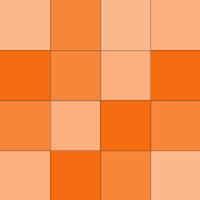
sam865
smcspad

