I pretty much do the same thing except with a PFSense custom firewall, just an old desktop with 2 NIC's. I can see the benefit to using one of those Ubiquiti units though, especially if you want to use the Ubiquiti access points, I'm sure that box gives you some sort of unified interface to control everything from. I…
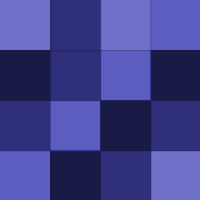
If your house is wired with ethernet, I'd say move your router to a central location so the coverage fills the entire house. If that isn't an option, look at getting a second Netgear router or access point, and set it up in repeater mode just on the edge of where the signal starts to degrade.
I've never heard of Sophos. How does that compare to something like PFSense or Untangle?
I need to do this with my Frontier DSL wireless router. The one they gave me works, but it is just so meh. I have a fully functional PFSense box just sitting collecting dust that I'd love to use again, and just use the dsl modem/router as a modem ONLY.
Great article, this is a great place to start with looking for a new router.
My wife and I share the same Dropbox account on both our devices. Would Authy work to generate 2 factor keys on both Android devices that are setup with two different Gmail accounts? Or can I just setup Authy under my email and have her use it that way? Any suggestions for accessing a shared resource like this between…
I'm getting real sick of this hacking lately. I feel like every week there is some huge database hacked. Last week my bank sent me a new debit card and new account number because my account was compromised at Home Depot. A lot of people had to get a new card because of Target getting hacked. I changed my Gmail…
I was waiting for this reply. Obligatory.
Your coffee is probably terrible compared to mine ;) hey whatever you enjoy drinking please continue to do it the way you enjoy. I only buy whole bean freshly roasted coffee from specialty shops. Sure, it is more expensive, but it is one of the few daily luxuries I enjoy in the morning. I can never go back to cheap…
I think I have had all of these and many more weather apps installed on my phone over the past year or so. Most recently I have been using Yahoo weather, just because I love the look of it. Until I started having GPS issues on my phone with it, I had to disable the persistent notification that updates based on where…
My mom just got this same one from Costco a few weeks ago, she loves it.
My mom just got this same one from Costco a few weeks ago, she loves it.
I have the same one and I can say that I love it. Works just as good as my mom's Ninja.
I have the same one and I can say that I love it. Works just as good as my mom's Ninja.
Now I totally need to get some LED light strips like this guy uses. Great, just one more thing I NEED to buy!
After I heard you mention IFTTT and Tasker I realized you probably frequent LH a lot lol. I use those as well.
Or anything with moving parts. Unless you want it to explode in your face. With that disclaimer out of the way, I do have a lot of stuff from there just because it is so cheap. Oh I need a new torque wrench? Off to Harbor Freight! Is it going to be the most super accurate torque wrench? Probably not, but for $18 why…
You should list the Android apps that you use for survival and navigation. I'm always looking for the best apps for these categories. I'm currently trying out about 5 different offline navigation apps and can't decide what I like best. Your edc sounds pretty similar to mine actually.
I really need to post a pocket dump / edc of myself sometime. All the essentials go in the front pockets of whatever pants I'm wearing. Phone, wallet, keys, knife, flashlight, and a few other random things that all fit in my front two pockets. I don't always carry a laptop with me, but when I do it goes in the…
This guy was parked in the lot by my in-laws apartment. I shiver when I see this car. I feel like that tire will explode at any moment.
Lol true, it was known as shadow copies I believe.
One of Windows 8's own cool, hidden features was File History, which was essentially OS X's Time Machine for Windows. While this backup feature isn't new, you can now access a particular file's previous versions by right-clicking it, selecting Properties, and clicking the brand new Previous Versions tab. Super handy.

