The settings have the same flexibility as before, it is just broken out differently. All notifications in Windows 10 are now controlled entirely from a single spot - the “Show notifications from these apps” list in the “Notifications & actions” portion of system settings. This means your tray notifications are handled…
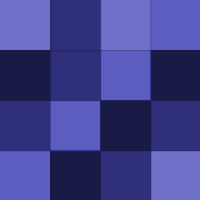
CSP
sharadaprasad
For those who can’t find the “hiding” function, you can just drag whatever icon you wish to hide into the popup section after clicking the up arrow.

