please delete my last post (the option for edit/delete is gone now). i realized i didn’t have it set to full screen zoom - works in both modes now as expected :)
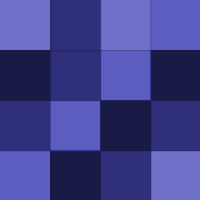
shape5
shape5
update: I ‘m not able to get this working using Landscape Orientation (Portrait Orientation Lock in the control center is off, and it’s turned sideways in horizontal view). It works well in Portrait Orientation but when i turn it sideways to type, the Low Light filter covers only half the screen and it won’t resize…
thank you very much for sharing this! very useful for me too as i’m constantly adjusting brightness via the control center slider. anyone know how customize the low light filter level setting, or is the default level the only option?

