Windows 7 RC 32bit with 4GB ram, but going to be purchasing 64bit soon.
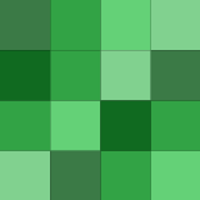
Vote: DVD Shrink
@Carrick1973: I'll keep you informed, thank you very much for your help!
@Servant2work4God: So, I've tried out the free versions of both DisplayFusion and Multimon. Neither offer a toolbar for extra monitors in the Windows 7 style.
@Gotlactose: Actually I was seeing that many opensource apps are very good and have become increasingly more polished over the years. It also is not a good sign when you have to explain piracy to your 8 and 9 year old daughters :P
I'm loving Chrome on my home computer, but I'm having a hard time getting a portable copy of Chrome to use extensions. If anyone has gotten extensions to work on a portable version, please let me know where to download the version you used and what steps you had to take to enable extensions. Any help is much…
@Carrick1973: Awesome, I had looked at alternatives pre-Windows 7, but all were lacking features such as still using older Windows 98-ish toolbars etc. Looks like both DisplayFusion and Multimon have gotten much better since then.
I like the idea of planning out meals for the week, but have been looking for a good way to go about setting it up. I was starting to look at [AllRecipes.com] as mentioned in a previous High Five, but haven't been sold on it just yet.
I've been trying to de-pirate my pc setup and so far have installed the following software to replace their illegitimate cousins:
403 error... pity, I really wanted one of those loin clothes like they wore in Avatar ;)
Just picked up the wife a Nikon Coolpix and a 8GB SDHC card to go with it for $160 after tax from Wal-Mart. Served us great over Christmas weekend.
Dear Lh: I love you so much right now. Sincerely, Hanging many pictures this Christmas
There is a public Google wave for this same purpose. Although it's more for getting the extra invites needed to get your friends and family invites, it still helps to gather them all in one place:
@jupiterthunder: I think the 100,000 includes words you see, but don't necessarily read, such as all the contact info on the left of each Lifehacker page. Sure you see it, you know it's there and what it says, but you don't "read" it every time you load a page.
@jupiterthunder: Though movies aren't doing so hot.
@skadoo323: I should note that in both the beta and dev versions from [Portableapps.com] I have copied the INI file from "\Other\Source" to the root folder and added the additional parameter —enable-extensions. Both versions still say I need to change to the beta channel when I go to the extensions gallery.
@skadoo323: Hmm... from whom have you downloaded your portable Chrome from? I have the current beta and dev builds from Portableapps.com, but neither seem to support extensions.
@skadoo323: Awesome, thanks!
Has anyone managed to get extensions working on a portable build of Chrome?
We need to be able to set our own pages to the new tab page. Then I could just set my google task list to the new tab page and be done with it.

