Pre-Marshmallow you can limit background data when not on WiFi. That setting is usually found under settings/data usage on most phones. Bonus, you can also list which WiFi connections are actually mobile hotspots and limit background data on those as well since those devices usually have a data cap (well in the US).
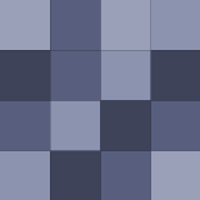
It also sucks to live paycheck to paycheck and you have to plan for things like Christmas many months in advance. Appliances also happen to have uncanny timing of crapping out when you are flat broke. It’s incredibly hard to live with out a refrigerator or heating in some places.
Ha Ha.....sort of like the old Amway scams! Let me tell you about.....
I got rid of the app about a year ago on all my devices (Android and IOS) just for this very reason. I use a combination of the mobile site in a browser and I setup a IFTTT recipe to look at my Facebook RSS notification feed and shoot me a PushBullet notification if I have any pending notifications. That way I still…
“Don’t call me, I’ll call you.” - this rule applies to passwords too. If someone calls you saying there is a problem with something and they need your password, obviously a phishing attempt.
The only thing worse than selling to LogMein would have been to sell to Comcast, but I digress.
If it were me, I would have just nailed a couple of wood strips between the floor joists and be done. Obviously you would need a few different spacings, but it would eliminate loosing short pieces inside the tubing. Just seems cheaper and a better view of your materials in the end.
Distract the kids with shiney objects I suppose.
They are in there - middle left side of the picture.
A minpresso! Clearly they have their priorities straight on survival.
You do need to download the offline speech recognition files in your chosen language before you go all commando out in the wild. Settings/Voice/Offline speech recognition.
Not mentioned as a plus, but the GMail app also supports two-factor authentication for GMail, Yahoo, and Outlook.com accounts so you don’t have to create app specific passwords.
Some of the best advice I’ve read to avoid travel crud when traveling to countries where hygiene is not a top priority and you have to eat while out on the road is to watch for places frequented by long-haul truckers and eat only things that are boiling away. This advice was in a guide for India to avoid Delhi Belly,…
Doggcatcher does all this. The skip back/forward time is configurable. You can even create playlists on the fly in case for some reason you would rather listen to lesson 2, then 4, the 6, then back to 3 and 5. Not only does it remember where you left off in any number of partly played podcasts, but will give you a…
Asking for help can definitely make for some of the most memorable trips. I lived in Korea for a year and frequently went site seeing in Seoul. Side streets don’t usually have names so finding things can be tough. I was trying to find some place off the main drag through town which is a 10 lane super busy road. I…
I agree with the playing tourist part. I was in the military and moved 11 times. I found it funny how many people I worked with never took this attitude and pretty much hid on base most of the time. Not me, I got out and played tourist and saw some pretty cool things and met some pretty cool people.
No voice input or spoken translations for Hindi. :-/
Make sure Google is your default search engine and delete the others you don’t need (Settings/Customize/Search and longpress on Google to make it the default). It should go straight to Google when you hit enter with your search terms in the URL box. It works for me at least in Firefox Mobile.
Firefox Mobile does phone numbers. Just highlight the number and hit the three dots menu in the upper left and you will see an option to call. After tapping that, it presents the same call options that Chrome does (phone dialer, Hangout dialer, etc.). It would be nice if it did addresses too.


