@BnWRainbow: You can configure it to use character keys for laptops - e.g. you set if to use zxcv, for example, and links will appear as combinations of those keys instead of numbers.
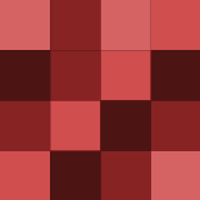
A bit to bare bones for me. No full screen, no search, no dice.
If you want to quick add events to google calendar without twitter and Curl, you can use this url:
Firefox extension stylish has a number of styles (and easy to edit) for reversing screen colours:
I probably wouldn't want to read a whole book on a mobile phone, but with the upload feature it makes for an easy way to get any kind of text to your phone for later reading, without having to sync to your phone. It has an autoscroll feature that works very well which you can easily adjust the speed of . . The…
If you want the index search facilities of Launchy, combined with the facility to pass command line arguments to programs (and to websites) that the wonderful slickrun provides, then try find and run robot - same guy who wrote the tap tap extender:
Heard of wpoison?
Matholio: Freeware app X-Mouse does auto copy. There is also an auto-copy extension for firefox.
Maxvista allows you to switch between KM functionality (i.e. what synergy does) as well as the dual display mode, so you get the best of both worlds. But yes, not for free...
There is a windows approximation of this which I use. It is a combination of the timer app egg:
In response to @southerly, you really do need both Hamachi and VNC. The problem with tightVNC is that it doesn't do encryption, which means your password gets sent floating around the interweb in plain text. Add Hamachi and you get a very easy way to get a secure channel, easier than SSH for example, as well as…

