+1 for the growing competition in the Launcher Wars! I do try QS every once in a while but it just crashes too much for me. I'm a big LaunchBar fan, but they need to stay on their toes too.
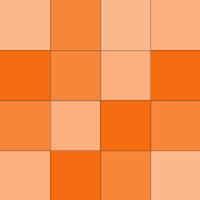
RapidWeaver's greatest competition is not Dreamweaver, it's the similarly-priced but arguably easier-to-use [more WYSIWYG] Sandvox.
@FrankenPC: Me too. IE6 FTW! Heh.
I use this at work (i.e. because it's either IE or Firefox) to build custom Stylish scripts... works like a charm.
I currently use LaunchBar and have always been interested in QS—if it were stable—but I just have to say that launching apps is probably the least frequent activity I use these things for. By far the most frequent use (for me) is web searches. I probably do Cmd-Space, W, (some text) a couple dozen times a day to…
Thanks for that link to DaisyDisk. Just tried it out—it's loads faster than OmniDiskSweeper. #omnidisksweeper
@ShantiThanatos: I am not aware of any Windows equivalent to QuickLook. The closest thing would be the preview pane that was added to Explorer in Vista, which is adequate but lacks certain common file types (like QuickTime movies... surprise...).
I just want to put my personal contacts on my work's Blackberry—this seems like overkill especially when it told me a restart would be necessary. No thanks. Is there any other way to do it?
The results I get are pretty strange. I threw a couple Genesis albums at it and any tracks that also appear on a compilation or live album were reassigned to the compilation or live album. Not what I want. It can be useful but like all of these tools, use at your risk.
@Matthew Harding: That's a relief. I'm really noticing browsers slowing down with all the crud websites are loading into their pages.
Privacy isn't the only concern with these scripts. Many of them dramatically slow down page loading. The more ads and scripts get trowelled on, the more people are going to look for ways to block them.
@NitrousO: Same here. Best Buy is just awful. I only do pickup so I can avoid the salespeople, and unlike CC they force you go to the regular checkout and get hassled by the clerks anyway. Ugh. Fortunately here in NYC we have J&R which is better than CC or BB. Unfortunately they don't offer pickups.
Meh. One of the first things I did with Win 7 was increase the font size to 150% and what do you know, the icons in the tray were messed up just like they have been in every version of Windows for over a decade now when you change the DPI. This one improvement is nice but it's going to take a lot more work to fix the…
@Mario Romero: "Innovation" that's untested is innovation I can do without. Remember the "adaptive" menus that were all the rage a few years ago? Where the menu commands disappeared and reappeared according to how often you (or whoever else) was using them? Well, guess what, it was a stupid idea and MS admitted as…
@rewj: I am a Mac user, and this looks nothing like a Mac program. Mac programs tend to present only the most common functions in a regular toolbar, and leave the rest in the menu bar (or in palettes). Only standard controls are used (that means no pulsing orbs or buttons that dance around in a ribbon as you resize…
@muffinimal: You guessed right. "Lots of features" doesn't mean all those features have to be put in front of the user :)
My eyes!
@migrod: The transit agencies are responsible for supplying the data which shapes the lines; it's part of the specification when they supply Google with their schedules. Complain to the CTA :)
@Jon: There are many alternatives to iLife applications that are very popular. Just one example: Sandvox and RapidWeaver are very well-known, relatively inexpensive iWeb-killers. We aren't all sheep using what they tell us.
@informationcenter: "The less experienced users would likely be inclined to go with Apple"

