That (image) is actually relevant - at this point, they're pretty much like the Simpsons.
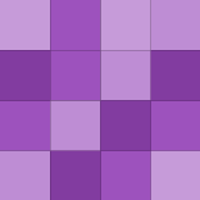
In my experience, a lot of these deals are for boutiques that I do not particularly care for. The only times I've used LivingSocial were for Amazon credit (gift cards, Kindle credit, MP3/movie credit, etc.). Occasionally there are Fandango credit deals from HalfOffDepot that I pick up as well. Aside from that, I just…
Hasn't this been $0.99 for a while? Also, according to reviews, created worlds cannot be saved - although from the other reviews criticizing the lack of gameplay, that probably isn't much of an issue at the moment.
From what I've read, it seems NotScripts has many more flaws compared to ScriptNo. I can't recall what flaws specifically; it's been a while since I've done my reading on these extensions. IIRC, it might be an abandoned extension as well, as it hasn't been updated in a long time (longer than ScriptNo).
You're not exactly understanding the principle of it. There are quite a few articles around the web on the privacy issues surrounding all of this. Here's a quick piece to get you started.
Note about ScriptNo for Chrome. It seems that one of its (among supposedly other issues) flaws is that it does not block Javascripts when a page first loads, only subsequent loads are blocked. It's also been heavily dismissed by the author of FF's NoScript as well. ScriptNo hasn't seen any updates in months, so I'm…
Regarding meetings - I can't recall if it was Lifehacker that introduced me to this, but here you go:
It's the same argument as usual - get your priorities straight if "a buck here, a buck there" is a problem for you. This isn't to sound high-and-mighty, but if you're using the app store, chances are that you're already spending quite a bit on your phone bill or have paid a hefty sum upfront for that tablet or however…
VM files are one of the things that you should make sure to exclude from Time Machine. 25GB+ backups every hour isn't very fun!
Have you considered using TimeTracker to isolate the problem file(s)? Note that I have not had to use something like this nor have had your issue so I cannot vouch for the program.
For harddrives, weren't they listed under Devices by default? It's been a while though so I may not be recalling that correctly.
I've actually started using OS X beginning with Lion. Can you explain the "hidden" aspect? I do use the command line quite a bit so maybe that's why I'm not particularly too keen on that, heh.
Yes, I'm aware of that, although previous reviews for the 2011 model seems to suggest at around 7 hours or so. I don't think I've ever been able to achieve that much under the same conditions, even around when I first purchased it. If the 2012 model had gotten a bigger spec bump I probably would've swapped mine in!
That happens to me only if I were to view videos - CPU usage surges to around 60% according to iStat. But in most cases (mostly text-based pages) it runs with minimal CPU usage.
From my experiences/testing, I've noticed that Safari tends to use more CPU but less memory compared to Chrome. For CPU, Safari tends to hover at around 5% even if all the pages are static; Chrome usually stays at 0.1 (*x# of workers/renderer processes) and occasionally fluctuates to 3% for a second or two. For…
Yep, but the only difference that I've noticed ever since upgrading to ML is that the battery drains faster; under Lion, if the indicator says 6 hours, I'd usually get 5+ hours, but under ML, it's probably closer to 3-4 hours. At full charge, the "life" itself has been more or less the same (6 hours or less).
Is anyone else here with MBA's able to achieve the 8 hours Laptopmag seems to suggest from their review? I have a 13" 2011 model and 6 hours with only Chrome and looking at static (text) sites is more than generous. With iTunes, Mail, and a single PDF opened in Preview in the background, that drops to about half.…
global-set-key. Problem solved! :)
I swear it's [Zynga]'s only choice...

