Click your Start menu, and open the Settings app. Select Update and Security, and then click Recovery. Select the option to Refresh your PC, and it’ll reinstall Windows 10 as if it were a clean install, and keep all your files, so you don’t have to worry about backing them up yourself.
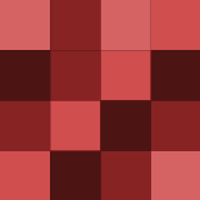
Patrick
plsoals

