@AppleFan, the free program won't work offline. You may want to look at our catalog for WSUS/SCCM https://patchmypc.net/third-party-pa…
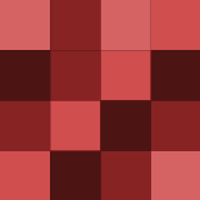
@ Augon, this should be resolved in V3
@Slacklinejoe, Thanks for the feedback on the previous comment. If you could reach out to us usuing our contact form here https://patchmypc.net/contact-us, we would be happy to work with you for testing our enterprise offering (SCUP Catalog). For critical security patches, e.g. Java we generally get those into our…
Thanks for using!
We will look into this.
You can disable the silent install option in the options panel.
Hi Sam,
Hi Sam,
Hi Sam,
That's correct. There were a few apps that did in their newer installers and we removed those applications. See this post for the details about this: https://www.facebook.com/PatchMyPC/post… If you do detect some application installs some unwanted apps just let us know on FB, and we will check if there is any way to…
Thanks for your feedback. Our application may not be for everyone. If you don't like the way the vendors applications installer performs a silent install, you can disable the silent install in the option panel if you prefer the manual "Next" "Next" Next" approach.
Thanks for the feedback!
Please let us know what application changed your search engine. We are unaware of any application that does this.
Glad you like the app. Please leave any feedback you may have on our facebook page.
Patch My PC is portable. Just copy the PatchMyPC.exe and run it from whatever media you want.
Any non-Microsoft apps. We have about 100 in our list we can detect and update.
It depends, Windows Updates obviously is solid, but you could have our app run and a schedule and apply third party updates and windows updates after if you want.
Hi beabilltionaire,
Hi Anandajoti,
Hi Alex,

