Actually, using a Chromebook isn’t that much different from using the Chrome browser on any other OS platform. The major reasons for buying a Chromebook on your next purchase are as follows: (1) Better speed, reliability, longevity; (2) seven seconds from power-on to login; (3) impervious to viruses/malware without…
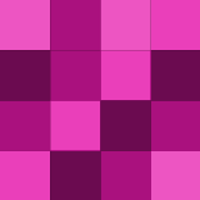
Agreed, Web apps would be far more navigable. But, a lot of special interest has been poured in convincing people that clicking on a Web link is not as good as the expense of downloading, installing, and continuously updating apps for both Android and iOS platforms.
For Google Cloud Print setup to work, the printer just needs to be visible to a network. WiFi connection is most common. But you can often just use an Ethernet cable to connect the printer to the router. Compatibility for scanning though, is still not widely available.
Although it’s feasible for short duration tasks, how often do you really see people, even Apple fans, typing on on a touchscreen, particularly doing serious work? You have to look at your fingers because there’s no tactile sensation. The error rate is much higher. The w.p.m. is much lower. Would you take an iPad to a…
It’s called a Pixel C. Some Android fans think that it’s the bees knees. I think that it’s a misguided effort. We’ll see.
Base Chromebooks come with only 2GB RAM. Use one with 4GB RAM, and your performance woes will vanish, particularly if you like to keep a lot of tabs open simultaneously.
iPads — you, sir, must live in a school district with unlimited budgets. Because of touchscreen input, iPads are reportedly ideal for very young children. But at some point, kids need a keyboard to make progress.
Take a look at the ASUS Chromebook Flip C100PA-DB02. It has a touch screen, and the screen can rotate to 0°, 90°, 180°, and 270°, and rotation can be locked. Acer and others make similar Chromebooks. Performance is great. But if you buy a comparably priced Windows device, you’re likely to be extremely disappointed…
People seem to purpose this device for the same uses that they could do with a Chromebit. But Chromebit doesn’t require a battery or charging, is much more portable, and presents the login screen within 10 seconds after being activated. And its performance is very good, though it costs quite a bit less. So I’m trying…



