Just looked again...apparently not fixed. Go down to section "I've reached my device limit" at
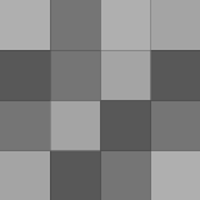
Have they fixed that problem where they track your max 8 computers by your cookies? The way I understood it is if you delete your cookie that counted as 1 computer. Say you opened your player in Foxfire and then in Explorer on the same computer...that's 2 cookies, thus counting as 2 computers. I read in the Amazon…
I had a small dorm fridge I took to work by my desk and put a whole 12 pack in it. Next morning every one was gone! I flipped out to the point where I had the facilities guys mount a latch I could padlock. I cussed most of the day about it. Found out after I did all that the ladies working next to me took them all…
Do you still need one? I'm sharing with whoever wants one. Hit me up on twitter with your email address @Net_Maven
Try the link at different times of day because it seems like when people try it late at night the quotas for the day are full and you've get the "capacity" error. I had success early in the morning. Keep trying!
I"ve done this with my website I'm building on Google Sites. It's better than the limited space you get at Google Sites. I would appreciate anyone wanting to try out Dropbox to use my referral link to help me build some more server space. [db.tt] Thanks!
Took me a bit to figure out the Mac instructions with the hidden files. You have to click the little + sign to add a new search criteria and then select File Visibility then Invisible Items. I normally use Hidden Files app.
Took me a bit to figure out the Mac instructions with the hidden files. You have to click the little + sign to add a new search criteria and then select File Visibility then Invisible Items. Normally I use Hidden Files App. Just click the button and all hidden files are visible.

