You can already “cut” a file or folder by first “copying” it and then using the shortcut Command+Alt+V to move it to the new location or by right clicking in the new location and choosing “Move Item Here” which shows when you hold the Alt button.
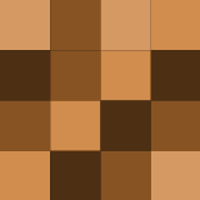
Neal
neal-cooper



