HDR in a phone is a sin. It's like people walking around with a point & shoot claiming they're "into" photography.
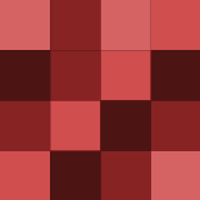
Oh great... because we need another social network.. one made by Apple. I don't use iTunes and this is even more reason to stay away.
@vlatro: I did this for a few years waiting for the DirecTV HDPC-20 to actually hit the market. I used a HDHomeRun and loved it.
@Insecure Penguin: That blows.. Well, someone's gotta have a hack for that too right?
I think "Expand Your DVR's Storage" should have been on here. Many units, including my DirecTV HR22, have an eSATA port for expanding the internal storage. You could add your drive to that and never worry about running out of space again.. Or record almost everything. Two tuners does limit you, but you can record a…
I have to say, this is not one of my favorite HTC designs... as far as the back is concerned. If that's a built-in kickstand... I'll pass. I don't really set my phone up to watch stuff. I'm on Sprint anyway..
Netflix for me hands-down. I like Blu-rays. I don't care much for streaming. I've been with them for a really long time. Netflix, like many subscription based services, yields you a better value depending how effectively and how often you use it.
This looks pretty cool. I can't think of a use for it though. When I need other users to share stuff with me, I sent them an invite, tell them how awesome Dropbox is, and then collect my additional 250MB.
@Gotlactose: Flickr is pretty good for that.. =)
I would recommend using software solutions, especially ones built into media players over permanently modifying files. Both TotalMedia Theater and PowerDVD have options. Many sound card drivers will also do dynamic range management too.
I like my bloated, pretty apps.
@CamJN: So you mean Macs are more suited for doing things over again? Understood. =)
@Delameko: Yea, it's is all preference... but something like F2 for rename and Enter for open/execute is much more logical.
@ninjaroll: Actually, you can use eject to do the same thing... but really.. if you turn off write cache for removable devices, you don't need to do that any.. just pull it out. Most usb drives have an LED, and if it's not flashing, you're almost always safe to remove. My SanDisk Cruzer Micro does a nice fading glow…
@CamJN: I understand that, but if you think about it, people don't expect to press Enter or even Return on a keyboard to rename. I honestly only rename things once a week at most. If you name things correctly in the Save dialog you don't need to rename.
+1 for Windows. This feature has been there since the ice age.
@Robert Gormley: I don't know. The diNovo Edge never caught my attention. I don't really want a wireless keyboard. Does that even have backlit keys? The touch controls are cool, but I imagine you have to look at the keyboard to know where they are.
I've got My Movies on Windows 7 Media Center. I love the setup. Combined with AnyDVD HD, I can rip any DVD or Blu-ray to my eSATA attached 4TB of storage (enclosed by a OWC Mercury Elite-AL Pro Qx2 in RAID5), and have folder monitoring automatically add titles to my collection. Then in WMC, I just go and play. DVDs…
Is that the Logitech Illuminated Keyboard and Revolution MX Mouse? My faves. I have the same setup at home now. I've said this before on Lifehacker, but that is the prettiest keyboard I've ever seen. You probably don't need that mousepad, but it does keep the desk from getting all scratched up.
I would first make sure it's dead. If it just doesn't spin or power up, you might be able to find the same part number and revision of the drive on eBay or new somewhere. Swap out the circuit boards and you may be in luck. I've done this with a couple Hitachi drives to get data off. It doesn't even void warranties (no…



