+1
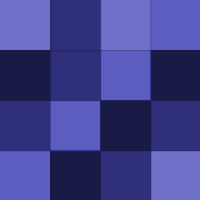
+1
Come on! This is Lifehacker - you know: tell me how to unclog my drain with household stuff. Tell me about the latest tool I can use to automate my time tracking. Show me how to do stuff rather than just link to a one off site. Give me tips on how to save money in my house, not with buying expensive gadgets but with…
No, usually if I'm on a computer I'm connected. I guess my comment was to mean that transferring music from phone <-> computer is simple enough because I don't have a big collection, so Dropbox is easiest.
I don't have a huge music collection, so I just sync my library with Dropbox, that way it's on all computers.
+1
Dude. It's your vacation. Not "I'm going to get away from the hustle and bustle of everyday life by taking a trip to a destination I don't visit regularly, so that I can work there."
I have personally had good success with Mint's budgeting system, as you can see all of your transactions in a budgeting category. Lifehacker just did a nice overview of it; perhaps it can work for you too.
I just bought a new laptop (win 7) last night, so it's on the way to my house. I was wondering what you all would recommend I do once I get it, as far as security, clean up, etc?
Ahh, right. See if the my other post above (links to farmfreshtoyou) helps at all.
Perhaps the quality of what you're getting vs. the price is much higher, therefore "saving" money?
They have done a couple posts: [lifehacker.com]
I've used tips from this page in the past, with good results: [www.farmfreshtoyou.com]
I just tried this and it did not work; I'm using dual monitors, I wonder if that's why?
My guess would be the fuse for the light is the blown or the bulb itself is blown.
Maybe try some of the tips here? [www.hagerty.com]
Using duckduckgo, use something like: !recipes bbq pork and it'll search punchfork automatically. DDG is actually how I heard of punchfork.
Or empty cd spindles?

