@jaden: No problem. I'm actually a bit surprised, too. I knew it was quite high with hunt-and-peck, because it gives it enough time to refresh the page display, but I didn't expect more than 50K for my own searches.
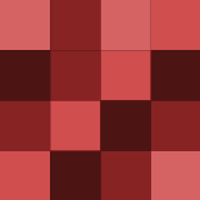
@jaden: The important word in that sentence is "more" - it doesn't seem like much until you compare it to a normal search. Depending on your typing speed and length of the search string, it can send anything from 20K to 700K for a search, while a traditional search seems to consistently use 15-20K per search.
@Flail: It's also a problem for people with data caps. If you've got a crappy monthly cap like I used to have, the extra data adds up.
I don't like it, mostly because it's apparently the new default. It uses a lot more bandwidth and I used Google when I wanted a slim, no-nonsense search.
@AndPreciousLittleofThat: It was announced on Lifehacker sometime last week. The tone of it was nicer than this one, but it was about the same features. Someone in the comments mentioned that another site, I think Jezebel, had a post about it, too, so that's at least two more.
@davepermen: That was my understanding, as well. The device has to tell the access point its hardware address to confirm if it can connect or not, and I think that has to happen before dealing with encryption.
@davepermen: I was agreeing with you and clarifying for others why you were being sarcastic about mac filtering, I didn't think you were serious ;)
@kameoosama: If someone's high profile enough to be a target worth that much effort, that person probably has decent home security as well. At least, I hope so . . .
@wanderingrabbi: All you have to do is monitor traffic with tools such as those mentioned in the article and you can get the MAC addresses of adapters that are connected and active. That would be sufficient information for spoofing.
@Marand: Ugh, it double posted and wouldn't let me remove the duplicate.
@atangerinebird: Nope, because you can fake the hardware address and get connected anyway.
@the RT100: The other comments put it well, but to give it some perspective, think about this:
@MMBman7171: Even if you hide your SSID, I believe the router still sends out "beacons" to tell other machines it's online. Furthermore, if anyone is actually using the connection, it becomes obvious and hiding it becomes useless.
@silkworm: With wireless, anyone within range of the broadcast signal can (theoretically) connect to your network and be inside the LAN. Generally, other machines inside a LAN are considered more trustworthy than machines on the rest of the internet, so having unwanted users connect to your LAN brings increased…
@davepermen: MAC filtering is mostly security theatre for people that don't know better. Spoofing the hardware address is too easy/common for it to be anything but.
@davepermen: MAC filtering is mostly security theatre for people that don't know better. Spoofing the hardware address is too easy/common for it to be anything but.
@Master_Soda: It's apparently their new default for searching, at least with Firefox, in the same way that javascript-heavy image search is default behaviour.
@mmseng: Yeah. I was honestly surprised that the original one (from what, 2006?) still worked when I tried it in Win7. I probably would have hit problems eventually, but I didn't use that version very long. I installed it just to see if forked version (synergy+) worked with the original (it did).
@mmseng: Synergy works (mostly) fine in 7, at least for me, so it should work in Vista, too. I was able to use both the older synergy2 version and both synergy-plus (32 and 64-bit) releases with both 32-bit and 64-bit Windows 7.

